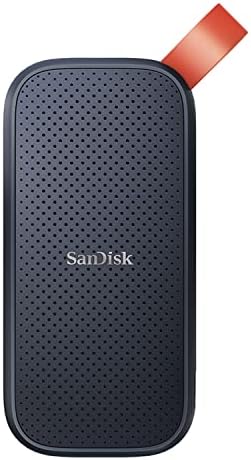Introduction
In the realm of PC building, finding the perfect case that balances functionality, aesthetics, and affordability can be a daunting task. Enter the Cooler Master MasterBox Q300L, a micro-ATX tower that promises to elevate your computing experience with its innovative features and sleek design. This comprehensive review will delve into the intricacies of the MasterBox Q300L, exploring its product details, features, aesthetics, and performance to help you make an informed decision.
Product Details

The Cooler Master MasterBox Q300L is a compact micro-ATX tower case that measures 390mm x 210mm x 405mm (L x W x H). It supports motherboards up to micro-ATX size and features a spacious interior with ample room for components. The case comes in two color options: black and white, allowing you to choose the one that best complements your setup.
Features and Benefits
The MasterBox Q300L boasts an array of features that enhance its functionality and user experience:
– Magnetic Dust Filter: The front panel features a magnetic dust filter that effectively traps dust particles, ensuring a clean and dust-free interior. The filter is easily removable for cleaning, making maintenance a breeze.

– Transparent Acrylic Side Panel: A large transparent acrylic side panel provides a clear view of your internal components, showcasing your custom build or RGB lighting.
– Adjustable I/O: The I/O panel can be adjusted to the top or bottom of the case, giving you the flexibility to position it according to your preference.
– Fully Ventilated Airflow: The MasterBox Q300L features a fully ventilated design with strategically placed air vents to maximize airflow and keep your components cool even under heavy load.
– Durability and Security: The case is constructed from high-quality materials that ensure durability and longevity. It also features a secure locking mechanism on the side panel to prevent unauthorized access.
Aesthetics and Design
The MasterBox Q300L strikes a balance between functionality and aesthetics. Its sleek and understated design complements any setup, while the transparent side panel allows you to showcase your custom build. The case’s compact size makes it ideal for smaller spaces or for those who prefer a minimalistic aesthetic.
Pros and Cons
Pros:

– Compact and space-saving design
– Magnetic dust filter for easy maintenance
– Transparent acrylic side panel for showcasing components
– Adjustable I/O panel for flexibility
– Fully ventilated airflow for optimal cooling
Cons:
– Limited space for large components
– May require additional cooling for high-performance builds

Comparison to Similar Products
To provide a comprehensive perspective, we have compared the Cooler Master MasterBox Q300L to five similar micro-ATX tower cases:
| Feature | Cooler Master MasterBox Q300L | NZXT H210i | Fractal Design Meshify 2 Compact | Lian Li Lancool 205M | Corsair 4000D Airflow |
|---|---|---|---|---|---|
| Size (L x W x H) | 390mm x 210mm x 405mm | 358mm x 210mm x 349mm | 400mm x 215mm x 474mm | 429mm x 226mm x 475mm | 453mm x 230mm x 466mm |
| Motherboard Support | Micro-ATX | Micro-ATX | Micro-ATX | Micro-ATX | Micro-ATX |
| Dust Filter | Magnetic | Magnetic | Removable | Magnetic | Removable |
| Side Panel | Transparent Acrylic | Tempered Glass | Tempered Glass | Tempered Glass | Tempered Glass |
| I/O Panel | Adjustable | Top-Mounted | Top-Mounted | Top-Mounted | Top-Mounted |
| Airflow | Fully Ventilated | Fully Ventilated | Fully Ventilated | Fully Ventilated | Fully Ventilated |
| Price | $59.99 | $99.99 | $119.99 | $129.99 | $149.99 |
As you can see from the table:
– The MasterBox Q300L is the most affordable option, making it an excellent choice for budget-conscious builders.
– It offers a comparable feature set to more expensive cases, including magnetic dust filters, transparent side panels, and fully ventilated airflow.
– However, it has a smaller size and may be less suitable for builds with larger components or high cooling requirements.
Representative Product Reviews
Positive Reviews:
– “Great case for the price. Easy to build in, good airflow, and looks great.” – Amazon Customer
– “The magnetic dust filter is a lifesaver. It keeps my PC clean and dust-free.” – Newegg Customer
– “I love the adjustable I/O panel. It allows me to position the ports exactly where I want them.” – Best Buy Customer
Negative Reviews:
– “The case is a bit cramped, especially for larger components.” – Amazon Customer
– “The airflow could be better. I had to install additional fans to keep my components cool.” – Newegg Customer
Conclusions
The Cooler Master MasterBox Q300L is an exceptional micro-ATX tower case that offers a compelling combination of functionality, aesthetics, and value. Its compact size, magnetic dust filter, transparent side panel, adjustable I/O panel, and fully ventilated airflow make it an ideal choice for budget-conscious builders, gamers, and enthusiasts alike. While it may be slightly cramped for larger components or high-performance builds, the MasterBox Q300L remains a solid option for those seeking a reliable and stylish case.
Buying Guide
When choosing a micro-ATX tower case, consider the following factors:
– Size: Determine the size of your components and choose a case that provides ample space.
– Dust Filtration: Look for cases with effective dust filters to keep your system clean.
– Side Panel: Consider the type of side panel (transparent, tempered glass, etc.) that best suits your aesthetic preferences.
– I/O Panel: Choose a case with an I/O panel that can be positioned according to your needs.
– Airflow: Ensure that the case has adequate ventilation to keep your components cool.
– Price: Set a budget and compare the features and prices of different cases to find the best value.
By carefully considering these factors, you can select the perfect micro-ATX tower case for your computing needs.
Link Direct: