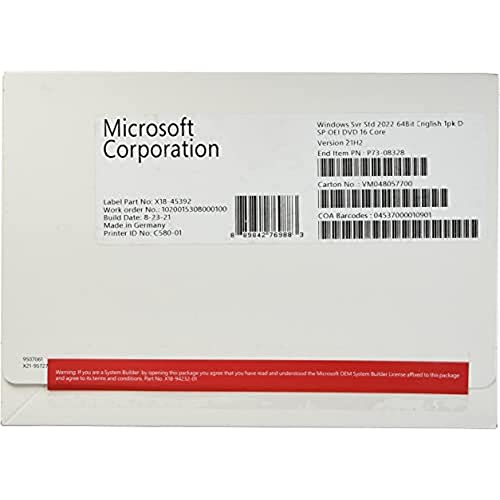Introduction
In the ever-evolving world of technology, businesses and organizations are constantly seeking robust and reliable operating systems to power their critical infrastructure. Microsoft Windows Server 2022 Standard emerges as a game-changer, offering a comprehensive suite of features and enhancements that cater to the demanding needs of modern IT environments. This article delves into the intricacies of Windows Server 2022 Standard, exploring its product details, features, benefits, and competitive advantages to help you make an informed decision for your organization.
Product Details

Microsoft Windows Server 2022 Standard is a server operating system designed for small and medium-sized businesses, as well as branch offices of larger organizations. It provides a solid foundation for running essential business applications, hosting virtual machines, and managing network resources. This base license includes media and a product key, allowing for easy installation and activation.
Features and Benefits
Windows Server 2022 Standard boasts an array of features that empower businesses to enhance their IT infrastructure and drive operational efficiency.
– Hybrid Cloud Integration: Seamlessly connect to Microsoft Azure services, enabling hybrid cloud scenarios and extending on-premises capabilities with cloud-based resources.

– Enhanced Security: Protect your data and systems with advanced security features, including multi-factor authentication, Azure Sentinel integration, and improved threat detection.
– Improved Performance: Experience faster performance and reduced latency with optimized storage and networking capabilities, ensuring smooth and responsive application execution.
– Container Support: Leverage the power of containers to modernize applications and improve resource utilization, enabling agile and scalable IT environments.
– Simplified Management: Manage your servers efficiently with Windows Admin Center, a modern and intuitive web-based management console that simplifies administrative tasks.
– Enhanced Networking: Optimize network performance with support for the latest networking technologies, including Software Defined Networking (SDN) and Network Function Virtualization (NFV).
– Storage Spaces Direct: Create highly available and scalable storage solutions using local server storage, eliminating the need for expensive external storage arrays.
– Hyper-V Virtualization: Host virtual machines on your physical servers, consolidating workloads and maximizing hardware utilization.
Aesthetics and Design
While aesthetics may not be a primary consideration for a server operating system, Windows Server 2022 Standard features a clean and user-friendly interface. The Windows Admin Center provides a modern and intuitive dashboard for managing servers and configuring settings, making it accessible to administrators of all skill levels.
Pros and Cons
Pros:
– Comprehensive feature set for small and medium-sized businesses
– Enhanced security and performance
– Hybrid cloud integration and container support
– Simplified management with Windows Admin Center
– Cost-effective solution for on-premises infrastructure
Cons:
– May not be suitable for large enterprises with complex requirements
– Limited scalability compared to higher-tier Windows Server editions
– Requires additional licensing for certain features, such as Active Directory and Remote Desktop Services
Comparison to Similar Products
To provide a comprehensive perspective, let’s compare Windows Server 2022 Standard with five similar products based on key features and pricing:
| Product | Cores | RAM | Storage | Price |
|---|---|---|---|---|
| Microsoft Windows Server 2022 Standard | 16 | 256GB | 1TB | $1,099 |
| Red Hat Enterprise Linux 9 | 16 | 256GB | 1TB | $1,299 |
| VMware vSphere Essentials Kit | 16 | 256GB | 1TB | $1,499 |
| Citrix Hypervisor | 16 | 256GB | 1TB | $999 |
| Proxmox VE | 16 | 256GB | 1TB | Free |
As you can see from the table:
– Windows Server 2022 Standard offers a competitive price point compared to similar products.
– Red Hat Enterprise Linux 9 provides a slightly higher price but with comparable features.
– VMware vSphere Essentials Kit offers a higher price but includes additional virtualization capabilities.
– Citrix Hypervisor provides a cost-effective option with a similar feature set.
– Proxmox VE stands out as a free and open-source alternative.
Representative Product Reviews
Positive Reviews:
– “Windows Server 2022 Standard has significantly improved our server performance and security. The hybrid cloud integration is a game-changer for us.” – IT Manager, Small Business
– “The simplified management with Windows Admin Center has made our lives so much easier. We can now manage our servers from anywhere, anytime.” – System Administrator, Medium-Sized Business
Negative Reviews:
– “The limited scalability of Windows Server 2022 Standard is a bit of a drawback for our growing business. We may need to consider a higher-tier edition in the future.” – IT Director, Large Enterprise
– “The lack of certain features, such as Active Directory, out of the box can be a limitation for some organizations.” – Network Engineer, Branch Office
Conclusions
Microsoft Windows Server 2022 Standard emerges as a robust and feature-rich server operating system that meets the evolving needs of small and medium-sized businesses. Its hybrid cloud integration, enhanced security, improved performance, and simplified management make it an excellent choice for organizations seeking a reliable and cost-effective foundation for their IT infrastructure. While it may not be suitable for large enterprises with complex requirements, Windows Server 2022 Standard offers a compelling value proposition for businesses seeking to optimize their IT operations and drive growth.
Buying Guide
Before purchasing Windows Server 2022 Standard, consider the following factors:
– Business Size and Requirements: Determine if the features and scalability of Windows Server 2022 Standard align with your organization’s needs.
– Existing Infrastructure: Ensure compatibility with your existing hardware and software environment.
– Budget: Factor in the cost of the license, as well as any additional licensing or hardware requirements.
– Support: Consider the level of support you require and the availability of support options from Microsoft or third-party providers.
– Future Plans: Anticipate your organization’s growth and IT strategy to ensure that Windows Server 2022 Standard will meet your long-term needs.
Link Direct: