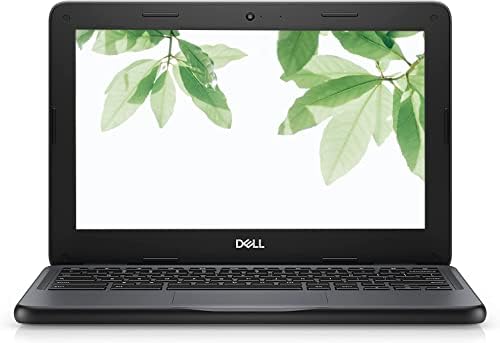Dell 11” HD IPS Chromebook Review: A Budget-Friendly Laptop for Everyday Use
If you are looking for a laptop that is fast, simple, and secure, you might want to consider a Chromebook. Chromebooks are laptops that run on Chrome OS, a web-based operating system that lets you access your favorite apps and services through the Chrome browser. Chromebooks are ideal for browsing the web, streaming videos, checking emails, and working on documents online. They also come with built-in virus protection and automatic updates, so you don’t have to worry about maintenance or security issues.
One of the Chromebooks that you can buy on Amazon is the Dell 11” HD IPS Chromebook. This is a refurbished model that has been inspected, tested, and cleaned by Amazon-qualified suppliers. It comes with a 90-day warranty and a hassle-free return policy. In this article, we will review the features, benefits, and drawbacks of this Chromebook, and compare it with some similar products. We will also share some customer reviews and provide a link to buy it online.

Features
The Dell 11” HD IPS Chromebook has the following features:
– Processor: Intel Celeron N3060 up to 2.40GHz
– Memory: 4GB RAM
– Storage: 16GB eMMC

– Display: 11.6-inch HD IPS touchscreen with anti-glare
– Graphics: Intel HD Graphics
– Ports: HDMI, USB 3.0 (x2), headphone/microphone jack
– Wireless: Wi-Fi and Bluetooth
– Webcam: Integrated
– Battery: Up to 10 hours
– Operating System: Chrome OS
– Color: Dale Black
– Weight: 2.8 pounds
– Dimensions: 11.9 x 8.1 x 0.8 inches
Benefits
The Dell 11” HD IPS Chromebook offers several benefits for users who want a simple and affordable laptop for everyday use. Some of the benefits are:
– It has a fast and reliable performance, thanks to the Intel Celeron processor and 4GB of RAM. It can handle multiple tabs and apps without lagging or freezing.

– It has a bright and clear display, thanks to the IPS touchscreen with anti-glare coating. It also supports multi-touch gestures and has a 180-degree hinge for flexible viewing angles.
– It has a long battery life, lasting up to 10 hours on a single charge. This means you can use it all day without worrying about running out of power.
– It has a lightweight and durable design, weighing only 2.8 pounds and featuring a rugged chassis that can withstand drops and spills. It also has a spill-resistant keyboard and rubberized edges for extra protection.
– It has easy access to Google apps and services, such as Gmail, Google Drive, Google Docs, Google Photos, Google Play Store, and more. You can also download and use Android apps on your Chromebook, expanding your options and functionality.
– It has built-in security features, such as virus protection, sandboxing, verified boot, and encryption. You can also use your Google account to sign in to your Chromebook and sync your settings and data across devices.
Drawbacks
The Dell 11” HD IPS Chromebook also has some drawbacks that you should be aware of before buying it. Some of the drawbacks are:
– It has limited storage space, only 16GB of eMMC flash memory. This means you will have to rely on cloud storage or external drives for storing your files and media.
– It has limited compatibility with Windows or Mac software, as it runs on Chrome OS. This means you may not be able to use some of the programs or games that you are used to on other platforms.
– It has limited offline functionality, as it depends on an internet connection for most of its features. This means you may not be able to access some of your apps or files when you are offline or in areas with poor Wi-Fi.
Comparison
To help you decide if the Dell 11” HD IPS Chromebook is the right choice for you, we have compared it with some similar products that are also available on Amazon. Here is a table that summarizes the main differences between them:
| Product | Dell 11” HD IPS Chromebook | Samsung Chromebook Plus V2 | Acer Chromebook Spin 311 |
|---|---|---|---|
| Price | $229 | $442 | $269 |
| Processor | Intel Celeron N3060 | Intel Celeron 3965Y | MediaTek MT8183 |
| Memory | 4GB RAM | 4GB RAM | 4GB RAM |
| Storage | 16GB eMMC | 32GB eMMC | 32GB eMMC |
| Display | 11.6-inch HD IPS touchscreen | 12.2-inch FHD touchscreen | 11.6-inch HD IPS touchscreen |
| Graphics | Intel HD Graphics | Intel HD Graphics 615 | ARM Mali-G72 MP3 |
| Ports | HDMI, USB 3.0 (x2), headphone/microphone jack | USB-C (x2), microSD card slot, headphone/microphone jack | USB-C (x2), USB 2.0, microSD card slot, headphone/microphone jack |
| Wireless | Wi-Fi and Bluetooth | Wi-Fi and Bluetooth | Wi-Fi and Bluetooth |
| Webcam | Integrated | Dual camera (13MP rear, 1MP front) | Integrated |
| Battery | Up to 10 hours | Up to 10 hours | Up to 15 hours |
| Operating System | Chrome OS | Chrome OS | Chrome OS |
| Color | Dale Black | Stealth Silver | Silver |
| Weight | 2.8 pounds | 2.98 pounds | 2.65 pounds |
| Dimensions | 11.9 x 8.1 x 0.8 inches | 11.35 x 8.2 x 0.67 inches | 11.65 x 8.11 x 0.79 inches |
As you can see, the Dell 11” HD IPS Chromebook has some advantages and disadvantages compared to the other products. It is the cheapest option, but it also has the smallest storage space and the lowest resolution display. It has a decent performance and battery life, but it also has limited compatibility and offline functionality. It has a durable and lightweight design, but it also lacks some features like a dual camera or a microSD card slot.
Customer Reviews
To give you a better idea of what other users think of the Dell 11” HD IPS Chromebook, we have selected some representative customer reviews from Amazon. Here are some of the positive and negative comments that we found:
Positive:
– \”I bought this for my son who is in high school and he loves it. It is fast, easy to use, and has a great battery life. He uses it for school work, watching videos, and playing games. He says it is better than his old Windows laptop.\”
– \”This is a great Chromebook for the price. It is refurbished but it looks and works like new. It has a nice screen, a good keyboard, and a smooth trackpad. It is perfect for browsing the web, checking emails, and doing online tasks.\”
– \”I am very happy with this purchase. It is exactly what I needed for my online classes. It is lightweight, portable, and reliable. It connects to Wi-Fi easily and runs smoothly. It also comes with a charger and a warranty.\”
Negative:
– \”I was disappointed with this Chromebook. It has very little storage space and I had to buy an external drive to store my files. It also does not support some of the apps that I use on my Windows laptop.\”
– \”This is not a good Chromebook for gaming. It can only run some Android games and they are not very smooth or responsive. It also gets hot and noisy when playing games.\”
– \”I had to return this Chromebook because it did not work properly. It would not turn on or charge sometimes, and it would freeze or crash randomly. It also had some scratches and dents on the body.\”
Conclusion
The Dell 11” HD IPS Chromebook is a budget-friendly laptop that offers fast, simple, and secure computing for everyday use. It is ideal for users who want a simple and affordable device for browsing the web, streaming videos, checking emails, and working on documents online. It has a reliable performance, a bright display, a long battery life, a lightweight design, and easy access to Google apps and services.
However, the Dell 11” HD IPS Chromebook also has some limitations that may not suit everyone’s needs or preferences. It has limited storage space, limited compatibility with Windows or Mac software, limited offline functionality, limited ports, and no dual camera or microSD card slot.
If you are interested in buying the Dell 11” HD IPS Chromebook, you can find it on Amazon [here]. You can also check out some other similar products that we have compared in this article [here], [here], and [here]. We hope this review has helped you make an informed decision about whether the Dell 11” HD IPS Chromebook is the right choice for you.
Thank you for reading!.
Link direct:
Click to Buy!