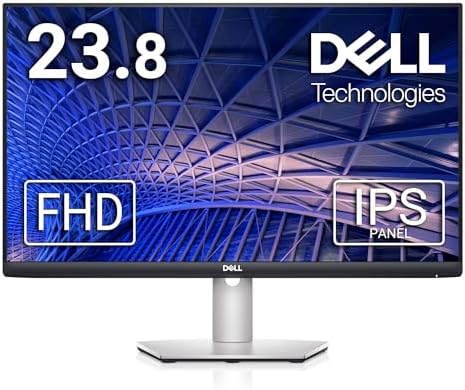If you are looking for a budget-friendly monitor that offers excellent performance, stunning visuals, and ergonomic design, you might want to consider the Dell S2421HS monitor. This 24-inch monitor has a full HD resolution, an IPS panel, a 75Hz refresh rate, and AMD FreeSync technology, making it a great choice for everyday use, gaming, and media consumption. In this article, we will review the product details, features, benefits, and customer feedback of the Dell S2421HS monitor, and compare it with some similar products on the market. We will also provide you with a purchase link at the end of the article, so you can get your hands on this amazing monitor as soon as possible.

Product Details
The Dell S2421HS monitor is a 24-inch monitor with a 1920 x 1080 resolution, which delivers sharp and clear images on a wide screen. The monitor has an IPS panel, which means it has consistent colors, wide viewing angles, and good contrast. The monitor also has a 75Hz refresh rate, which means it can display smooth and fluid motion, especially when paired with AMD FreeSync technology, which eliminates screen tearing and stuttering. The monitor has a 4ms grey-to-grey response time, which means it can handle fast-moving scenes without noticeable blur. The monitor has a three-sided ultra-thin bezel design, which gives it a sleek and modern look, and allows for a more immersive viewing experience. The monitor has a silver and black color scheme, which matches most desktop setups. The monitor has an adjustable stand, which lets you adjust the height, tilt, pivot, and swivel of the monitor to suit your preference. The monitor also has a VESA mount, which allows you to attach it to a wall or a monitor arm. The monitor has two HDMI ports, a DisplayPort, and an audio out port, which give you plenty of connectivity options. The monitor also has built-in speakers, which provide decent sound quality for casual listening.
Features and Benefits
The Dell S2421HS monitor has several features and benefits that make it a worthwhile purchase. Here are some of them:

– Flicker-free technology: The monitor has a flicker-free backlight, which reduces eye strain and fatigue, and improves your comfort and productivity.
– Low blue light: The monitor has a low blue light mode, which filters out harmful blue light emissions, and protects your eyes from damage and discomfort.
– Dell EasyArrange: The monitor has a software feature that lets you organize your applications, emails, and windows on one screen, and customize your layout according to your needs and preferences.
– AMD FreeSync: The monitor supports AMD FreeSync technology, which synchronizes the monitor’s refresh rate with the GPU’s frame rate, and eliminates screen tearing and stuttering, resulting in a smoother and more responsive gaming experience.
– IPS panel: The monitor has an IPS panel, which offers superior color accuracy, consistency, and contrast, as well as wide viewing angles, making it ideal for graphic design, photo editing, video editing, and other color-sensitive tasks.
– 75Hz refresh rate: The monitor has a 75Hz refresh rate, which means it can display 75 frames per second, resulting in smoother and more fluid motion, especially in fast-paced games and videos.
– Ultra-thin bezel: The monitor has a three-sided ultra-thin bezel design, which reduces the distraction and clutter on your screen, and enhances your immersion and focus.
Application of the Crowd
The Dell S2421HS monitor is a versatile monitor that can cater to different types of users and scenarios. Here are some of the possible applications of the monitor:
– Office work: The monitor is suitable for office work, as it has a full HD resolution, an IPS panel, a flicker-free technology, and a low blue light mode, which ensure clear, accurate, and comfortable visuals for your documents, spreadsheets, presentations, and emails. The monitor also has a Dell EasyArrange feature, which helps you stay organized and efficient on your screen. The monitor also has an ergonomic design, which allows you to adjust the monitor to your optimal viewing position, and reduce neck and back pain.
– Gaming: The monitor is suitable for gaming, as it has a 75Hz refresh rate, a 4ms response time, and AMD FreeSync technology, which deliver smooth and responsive gameplay, without lag, blur, or tearing. The monitor also has a wide screen, an ultra-thin bezel, and an IPS panel, which provide immersive and vivid graphics for your games. The monitor also has built-in speakers, which offer decent sound quality for your gaming audio.
– Media consumption: The monitor is suitable for media consumption, as it has a full HD resolution, an IPS panel, and a 75Hz refresh rate, which produce sharp, colorful, and smooth images for your movies, shows, videos, and photos. The monitor also has a wide screen, an ultra-thin bezel, and built-in speakers, which create a cinematic and enjoyable viewing experience for your media content.

Similar Products Comparison
The Dell S2421HS monitor is not the only monitor that offers a full HD resolution, an IPS panel, a 75Hz refresh rate, and AMD FreeSync technology. There are some similar products on the market that have comparable features and performance. Here is a table that compares the Dell S2421HS monitor with some of its competitors:
| Product | Dell S2421HS | HP X24ih | Dell S2421H | SANSUI ES-24X5A |
|---|---|---|---|---|
| Screen Size | 24 inches | 24 inches | 24 inches | 24 inches |
| Resolution | 1920 x 1080 | 1920 x 1080 | 1920 x 1080 | 1920 x 1080 |
| Panel Type | IPS | IPS | IPS | IPS |
| Refresh Rate | 75Hz | 144Hz | 75Hz | 75Hz |
| Response Time | 4ms | 1ms | 4ms | 5ms |
| FreeSync | Yes | Yes | Yes | Yes |
| Speakers | Yes | No | Yes | Yes |
| Ports | HDMI, DisplayPort, Audio Out | HDMI, DisplayPort, Audio Out | HDMI, Audio Out | HDMI, VGA, DP, Audio Out |
| Stand | Adjustable | Adjustable | Fixed | Fixed |
| Price | $179.99 | $199.99 | $169.99 | $89.99 |
As you can see from the table, the Dell S2421HS monitor has some advantages and disadvantages over its rivals. The main advantages of the Dell S2421HS monitor are its built-in speakers, its flicker-free technology, its low blue light mode, and its Dell EasyArrange feature, which make it more convenient, comfortable, and functional than some of the other monitors. The main disadvantages of the Dell S2421HS monitor are its relatively low refresh rate, its lack of a DisplayPort input, and its higher price than some of the other monitors. Depending on your needs and preferences, you might find the Dell S2421HS monitor to be the best option for you, or you might prefer one of the other monitors.
Customer Feedback
The Dell S2421HS monitor has received mostly positive feedback from customers who have bought and used it. Here are some of the representative reviews from Amazon:

– “I love this monitor. It has a beautiful picture, great colors, and a sleek design. The stand is very sturdy and easy to adjust. The speakers are surprisingly good for built-in speakers. The monitor works well with my laptop and my Xbox. I have no complaints about this monitor.”
– “This monitor is amazing for the price. It has a crisp and clear display, a thin bezel, and a nice silver finish. The monitor is very easy to set up and use. The FreeSync feature works well with my AMD graphics card. The monitor is perfect for gaming, watching videos, and browsing the web.”
– “This monitor is decent, but not great. It has a good resolution, a good contrast, and a good response time, but the refresh rate is not very high, and the brightness is not very high either. The monitor does not have a DisplayPort input, which limits the connectivity options. The monitor is okay for casual use, but not for professional or hardcore use.”
Purchase Link
If you are interested in buying the Dell S2421HS monitor, you can click on this link to go to the Amazon page, where you can find more information, customer reviews, and current deals. You can also compare the Dell S2421HS monitor with other similar products on Amazon, and choose the one that suits you best.
Conclusion
Link direct:
Click to Buy!