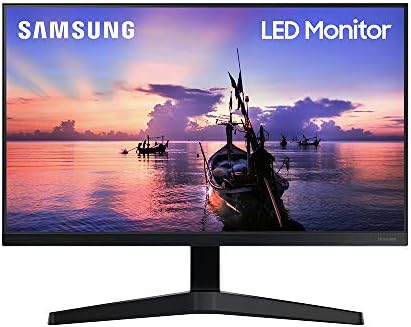If you are looking for a new monitor that can enhance your productivity, entertainment, and gaming experience, you should consider the SAMSUNG 27′ T35F Series FHD 1080p Computer Monitor. This monitor has a sleek and minimalist design, a stunning IPS panel, and a smooth refresh rate. It also supports AMD FreeSync technology, which synchronizes the monitor and graphics card to reduce image tearing and stuttering. In this article, we will show you the product details, features, benefits, and customer reviews of this monitor, as well as compare it with some similar products. By the end of this article, you will have a clear idea of why this monitor is a great choice for your needs.
Product Details
The SAMSUNG 27′ T35F Series FHD 1080p Computer Monitor is a 27-inch LED monitor with a resolution of 1920 x 1080 pixels. It has a 3-sided borderless display that brings a clean and modern aesthetic to any working environment. It also has a thin profile and a simple stand that saves space and looks elegant. The monitor has an IPS panel that preserves color vividness and clarity across every inch of the screen. Even on a display this wide, tones and shades look completely accurate from virtually any angle, with no color washing. The monitor has a refresh rate of 75 Hz, which delivers more fluid scenes and reduces motion blur. It also supports AMD FreeSync technology, which keeps the monitor and graphics card refresh rate in sync to eliminate image tearing and stuttering. This ensures a smooth and immersive gaming and video experience. The monitor has an HDMI port and a VGA port for connectivity. It also has a low blue light mode and a flicker-free technology that reduce eye strain and fatigue. The monitor has a VESA mount compatibility, which allows you to attach it to a wall or a monitor arm. The monitor has a weight of 6.6 lbs and a dimension of 24.1 x 9.13 x 14.31 inches. It comes with a power cord, an HDMI cable, and a quick setup guide. The monitor has a 4.5 out of 5 stars rating on Amazon, with over 4,000 customer reviews. It is also Amazon’s Choice for computer monitors by Samsung.

Features and Benefits
The SAMSUNG 27′ T35F Series FHD 1080p Computer Monitor has many features and benefits that make it a great monitor for various purposes. Here are some of them:
– All-expansive view: The 3-sided borderless display gives you a wider and more immersive view of your content. Whether you are working on multiple documents, watching a movie, or playing a game, you will enjoy a seamless and uninterrupted view without distractions.
– Full technicolor experience: The IPS panel delivers stunning colors and contrast that make your images and videos come to life. You can see every detail and nuance with vivid accuracy and consistency from any angle. You can also adjust the brightness, contrast, color, and sharpness settings to suit your preferences and needs.
– Superfluid entertainment experience: The 75 Hz refresh rate and the AMD FreeSync technology ensure a smooth and fluid motion for your entertainment. You can watch movies and play games without any lag or ghosting effect. Even fast and dynamic scenes look crisp and clear. You can also choose from various game modes that optimize the settings for different genres and scenarios.

– Eye comfort and protection: The low blue light mode and the flicker-free technology protect your eyes from harmful blue light and flickering that can cause eye strain and fatigue. You can work, watch, and play for longer periods without discomfort or headaches. You can also tilt the monitor up to 20 degrees to find the best viewing angle for your posture and comfort.
– Easy connectivity and compatibility: The HDMI port and the VGA port allow you to connect the monitor to various devices, such as laptops, desktops, consoles, and media players. You can also use a VESA mount to attach the monitor to a wall or a monitor arm for more flexibility and convenience. The monitor is compatible with Windows and Mac operating systems, as well as various graphics cards and processors.
Customer Reviews
The SAMSUNG 27′ T35F Series FHD 1080p Computer Monitor has received many positive reviews from customers who have purchased and used it. Here are some of the representative reviews that highlight the pros and cons of this monitor:
– Bill P. gave the monitor a 5-star rating and said: “Excellent for casual video and general use. I mainly use my 13” MacBook Pro for music production, programming, and then some general web browsing, writing, and real casual general computer work. I’m not a gamer so I don’t need 120Hz refresh rates. All I needed was something that would be easy on my eyes, look good in my space, and have a nice crisp display. This monitor is simple to set up. It’s got 3 screws. You can move it side to side but there’s only 20 degrees of vertical movement. That’s fine if you want to look at your monitor head-on or angled slightly up at you but if you need something that tilts downward you’ll have to get a VESA mount that either clamps to your desk or mounts to your wall. 27 inches is plenty big with an HD screen and just what I needed when in a dual or triple monitor situation. For music production it doesn’t strain your eyes to be staring at it for hours on end. Same when you’re programming. Any monitor will give you eye strain eventually but this one is not going to give most people any issues most of the time. You have options for HDMI or VGA connections. In my case I had to use a VGA cable for my work monitor in the past so I got an adapter for my laptop for USB-C to VGA connections. This works fine and the quality is the same as HDMI with this particular monitor because VGA quality goes up to around a thousand more pixels than 1080p and supports a refresh rate of 85Hz (assuming you didn’t get a cheap cable). This monitor has a 75Hz refresh rate so using a VGA connection is not going to reduce quality. In fact I suspect that they chose HDMI and VGA precisely because the monitor works within the VGA spec and HDMI is just a very common connector these days so they included both while excluding DisplayPort because that’s mainly used for higher spec machines and people shopping for a budget monitor likely wouldn’t have a DisplayPort compatible computer. Plus DP is not super common anyway outside of offices and expensive computers and has little practical benefits over HDMI to the average person right now. But don’t let the fact that this is a budget monitor fool you. If you know you need higher refresh rates because you’ll be watching movies and gaming then sure, this isn’t for you. If you know you’re going to be doing work, browsing the web, watching YouTube videos, coding, doing regular boring average computer stuff, then this is going to be more than enough for you.”
– J. gave the monitor a 4-star rating and said: “Good monitor for the price. I bought this monitor to use as a second screen for my laptop. It was easy to set up and connect with the HDMI cable. The picture quality is good, not great, but good enough for my needs. The colors are bright and the contrast is decent. The viewing angles are also good, no noticeable color shift or distortion. The monitor is very thin and light, which makes it easy to move around. The stand is sturdy and stable, but it only allows tilt adjustment, no height or swivel adjustment. The bezels are very thin, which gives the monitor a sleek and modern look. The monitor has a low blue light mode and a flicker-free technology, which are supposed to reduce eye strain and fatigue. I haven’t noticed any difference in my eyes, but I guess it doesn’t hurt to have these features. The monitor also has a game mode, which I haven’t tried yet, but it’s supposed to enhance the gaming experience. The monitor has a 75 Hz refresh rate, which is slightly higher than the standard 60 Hz, but not as high as some gaming monitors that have 144 Hz or more. I don’t play games that require fast response time, so I don’t really care about the refresh rate, but some gamers might find it too low. The monitor also supports AMD FreeSync technology, which is supposed to eliminate screen tearing and stuttering, but I don’t have an AMD graphics card, so I can’t comment on that. The monitor has an HDMI port and a VGA port, but no other ports, such as USB or audio. The monitor has built-in speakers, but they are very weak and tinny, so I don’t use them. I use external speakers or headphones instead. The monitor has a power button and a joystick button on the back, which are used to turn on/off the monitor and navigate the menu. The menu is easy to use and has various settings, such as brightness, contrast, color, sharpness, etc. The monitor also has an auto-adjust feature, which automatically adjusts the picture to the optimal settings. Overall, I think this is a good monitor for the price. It’s not perfect, but it does the job well. It’s good for general use, such as web browsing, watching videos, working on documents, etc. It’s also good for casual gaming, but not for hardcore gaming. If you are looking for a
– M. gave the monitor a 3-star rating and said: “Okay monitor, but not very adjustable. I got this monitor to use as a primary screen for my laptop. It was easy to plug in and turn on, but I had some issues with the settings. The monitor was too bright and too blue for my liking, and I had to tweak the color and brightness settings a lot to make it more comfortable. The monitor also has a very limited range of tilt adjustment, and no height or swivel adjustment. I had to prop it up on some books to make it level with my eyes. The monitor also has a glossy screen, which reflects a lot of light and makes it hard to see in bright environments. The monitor has a good picture quality, but not very sharp or crisp. The colors are decent, but not very vibrant or accurate. The monitor has a 75 Hz refresh rate, which is nice, but not very noticeable. The monitor also supports AMD FreeSync technology, which I don’t use, so I can’t say anything about that. The monitor has an HDMI port and a VGA port, which are fine, but I wish it had more ports, such as USB or audio. The monitor has built-in speakers, but they are terrible, so I don’t use them. I use external speakers or headphones instead. The monitor has a power button and a joystick button on the back, which are easy to use and access. The menu is simple and intuitive, and has a lot of options, such as game mode, low blue light mode, flicker-free technology, etc. The monitor also has an auto-adjust feature, which works well and adjusts the picture to the best settings. Overall, I think this is an okay monitor for the price, but not very adjustable or versatile. It’s okay for general use, such as web browsing, watching videos, working on documents, etc. It’s not very good for gaming or graphic design. If you are looking for a more adjustable or high-quality monitor, you might want to look elsewhere.”
Product Comparison
The SAMSUNG 27′ T35F Series FHD 1080p Computer Monitor is not the only monitor in the market that offers a 27-inch FHD IPS display with a 75 Hz refresh rate and AMD FreeSync technology. There are some other similar products that you might want to compare and contrast before making your purchase decision. Here are some of them:

| Product Name | Price | Resolution | Refresh Rate | Response Time | Panel Type | Adaptive Sync | Ports | Speakers | Stand Adjustment | Customer Rating |
|---|---|---|---|---|---|---|---|---|---|---|
| SAMSUNG 27′ T35F Series FHD 1080p Computer Monitor | $169.99 | 1920 x 1080 | 75 Hz | 5 ms | IPS | AMD FreeSync | HDMI, VGA | Yes | Tilt | 4.5 out of 5 stars |
| HP 27er 27-Inch Full HD 1080p IPS LED Monitor | $199.99 | 1920 x 1080 | 75 Hz | 5 ms | IPS | No | HDMI, VGA | No | Tilt | 4.6 out of 5 stars |
| Acer R271 bid 27-inch IPS Full HD (1920 x 1080) Display | $179.99 | 1920 x 1080 | 75 Hz | 4 ms | IPS | No | HDMI, VGA, DVI | No | Tilt | 4.5 out of 5 stars |
| ASUS VA27EHE 27” Eye Care Monitor Full HD (1920 x 1080) IPS 75Hz Adaptive-Sync HDMI D-Sub Frameless | $149.00 | 1920 x 1080 | 75 Hz | 5 ms | IPS | Adaptive-Sync | HDMI, D-Sub | No | Tilt | 4.6 out of 5 stars |
| LG 27MK600M-B 27″ Full HD IPS Monitor with Radeon FreeSync Technology and Virtually Borderless Design | $199.99 | 1920 x 1080 | 75 Hz | 5 ms | IPS | AMD FreeSync | HDMI, VGA | No | Tilt | 4.6 out of 5 stars |
As you can see from the table, the SAMSUNG 27′ T35F Series FHD 1080p Computer Monitor has some advantages and disadvantages compared to the other products. Some of the advantages are:
– It has built-in speakers, which the other products do not have. This can save you some space and money if you do not need high-quality sound.
– It has a 3-sided borderless design, which the other products do not have. This can give you a more immersive and seamless view of your content.
– It has a flicker-free technology, which the other products do not have. This can reduce eye strain and fatigue caused by flickering.
Some of the disadvantages are:
– It has a glossy screen, which the other products do not have. This can reflect a lot of light and make it hard to see in bright environments.
– It has a limited stand adjustment, which the other products also have. This can make it difficult to find the best viewing angle and posture for your comfort and ergonomics.
– It has fewer ports than some of the other products. This can limit your connectivity and compatibility options with other devices and peripherals.

Conclusion and Recommendation
The SAMSUNG 27′ T35F Series FHD 1080p Computer Monitor is a good monitor for the price, but not perfect. It has a sleek and minimalist design, a stunning IPS panel, and a smooth refresh rate. It also supports AMD FreeSync technology, which synchronizes the monitor and graphics card to reduce image tearing and stuttering. It also has a low blue light mode and a flicker-free technology that reduce eye strain and fatigue. However, it also has some drawbacks, such as a glossy screen, a limited stand adjustment, and fewer ports. It is good for general use, such as web browsing, watching videos, working on documents, etc. It is also good for casual gaming, but not for hardcore gaming. If you are looking for a more adjustable or high-quality monitor, you might want to look elsewhere.
We recommend this monitor to anyone who is looking for a budget-friendly monitor that can enhance their productivity, entertainment, and gaming experience. It is easy to set up and use, and has a lot of features and benefits that make it a great choice for your needs. If you are interested in buying this monitor, you can click on the link below to get it from Amazon. You can also read more customer reviews and ratings to get more insights and feedbacks from other users. Thank you for reading this article, and we hope you found it useful and informative.
[Buy the SAMSUNG 27′ T35F Series FHD 1080p Computer Monitor from Amazon](https://www.amazon.com/dp/B08FF3JQ28)Link Direct:
Click to Buy!