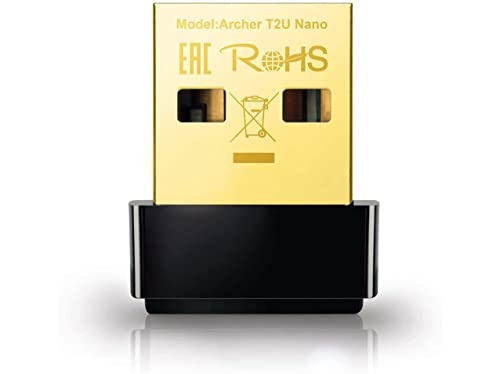Are you tired of slow and unstable WiFi connections on your desktop PC? Do you want to enjoy fast and reliable wireless internet without spending a fortune on a new router or a new computer? If you answered yes to any of these questions, then you need the TP-Link AC1300Mbps USB 3.0 WiFi Adapter. This amazing device can transform your WiFi experience with its lightning-fast speed, dual-band flexibility, high-gain antenna, and MU-MIMO technology. In this article, we will show you the features, benefits, and customer reviews of this product, as well as how it compares to other similar products on the market. By the end of this article, you will be convinced that the TP-Link AC1300Mbps USB 3.0 WiFi Adapter is the best choice for your wireless needs.
Features of the TP-Link AC1300Mbps USB 3.0 WiFi Adapter

The TP-Link AC1300Mbps USB 3.0 WiFi Adapter is a small and portable device that plugs into any USB port on your desktop PC. It supports the latest 802.11ac WiFi standard, which delivers up to 1300Mbps of wireless speed, 3 times faster than the previous 802.11n standard. It also supports dual-band WiFi, which means you can choose between the 2.4GHz band (up to 400Mbps) and the 5GHz band (up to 867Mbps) for flexible connectivity. The 2.4GHz band is ideal for browsing, emailing, and social media, while the 5GHz band is perfect for HD streaming, online gaming, and large file downloads.
One of the most impressive features of the TP-Link AC1300Mbps USB 3.0 WiFi Adapter is its 5dBi high-gain antenna, which greatly enhances the reception and transmission signal strength of the device. The antenna is also foldable, so you can adjust it to the best angle for optimal performance. The antenna also helps to reduce interference and improve stability, especially in crowded WiFi environments.
Another feature that sets the TP-Link AC1300Mbps USB 3.0 WiFi Adapter apart from other WiFi adapters is its MU-MIMO technology, which stands for Multi-User Multiple Input Multiple Output. This technology allows the device to provide two simultaneous data streams, improving the throughput and efficiency of the whole network when working with a compatible MU-MIMO router. This means you can enjoy smoother and faster WiFi experience, even when multiple devices are connected to the same network.
The TP-Link AC1300Mbps USB 3.0 WiFi Adapter also comes with a SuperSpeed USB 3.0 port, which provides up to 10 times faster transfer speeds than USB 2.0. This means you can enjoy the full potential of the device without any bottleneck. The USB 3.0 port is also backwards compatible with USB 2.0, so you can use it with older computers as well.

The TP-Link AC1300Mbps USB 3.0 WiFi Adapter is also very easy to install and use. It comes with a friendly user interface on a CD for simple installation. It also supports the latest operating systems, including Windows 11/10/8.1/8/7/XP and Mac OS 10.9-10.15. You can also download the latest drivers and software from the TP-Link website.
Benefits of the TP-Link AC1300Mbps USB 3.0 WiFi Adapter
The TP-Link AC1300Mbps USB 3.0 WiFi Adapter offers many benefits for desktop PC users who want to improve their WiFi speed and reliability. Here are some of the main benefits of this product:
– It allows you to enjoy fast and stable WiFi connections on your desktop PC, without the need to upgrade your router or your computer.
– It gives you the flexibility to choose between the 2.4GHz and 5GHz bands, depending on your needs and preferences.
– It boosts your WiFi signal strength and reduces interference with its high-gain antenna, which can be folded and adjusted for optimal performance.
– It enhances your WiFi efficiency and performance with its MU-MIMO technology, which supports two simultaneous data streams when paired with a compatible router.
– It delivers blazing-fast data transfers with its USB 3.0 port, which is also backwards compatible with USB 2.0.
– It is easy to install and use, with a friendly user interface and support for the latest operating systems.
Application of the Crowd for the TP-Link AC1300Mbps USB 3.0 WiFi Adapter

The TP-Link AC1300Mbps USB 3.0 WiFi Adapter is suitable for anyone who wants to enjoy fast and reliable WiFi connections on their desktop PC. It is especially useful for people who:
– Have a slow or unstable WiFi connection on their desktop PC, due to an old or weak router, or a long distance from the router.
– Want to stream HD videos, play online games, or download large files on their desktop PC, without lag or buffering.
– Want to connect to the latest dual-band WiFi routers, which offer faster speed and extended range.
– Want to improve their WiFi network efficiency and performance, by supporting multiple devices with MU-MIMO technology.
– Want to enjoy the full potential of their WiFi adapter, without any bottleneck from the USB port.
Similar Products Comparison for the TP-Link AC1300Mbps USB 3.0 WiFi Adapter
There are many other WiFi adapters on the market that claim to offer similar features and benefits as the TP-Link AC1300Mbps USB 3.0 WiFi Adapter. However, not all of them can match the quality and performance of this product. Here is a comparison table of some of the similar products, based on the information from the web search results :

| Product Name | Price | Speed | Band | Antenna | MU-MIMO | USB | Rating |
|---|---|---|---|---|---|---|---|
| TP-Link AC1300Mbps USB 3.0 WiFi Adapter | $19.99 | 1300Mbps | Dual | 5dBi | Yes | 3.0 | 4.5 stars |
| TP-Link AC1300 USB WiFi Adapter (Archer T4U) | $23.99 | 1300Mbps | Dual | None | Yes | 3.0 | 4 stars |
| TP-Link AC600 High Gain USB WiFi Adapter (Archer T2U Plus) | $16.99 | 600Mbps | Dual | 5dBi | No | 2.0 | 4.5 stars |
| TP-Link AX1800 WiFi 6 USB Adapter (Archer TX20U Plus) | $49.29 | 1800Mbps | Dual | 5dBi | Yes | 3.0 | 4.5 stars |
| L-Link 1300Mbps USB 3.0 WiFi Adapter | $27.99 | 1300Mbps | Dual | 5dBi | No | 3.0 | 4.5 stars |
As you can see from the table, the TP-Link AC1300Mbps USB 3.0 WiFi Adapter offers the best value for money, as it has the highest speed, the best antenna, the MU-MIMO technology, and the USB 3.0 port, for a reasonable price. The other products either have lower speed, no antenna, no MU-MIMO, or a higher price.
Customer Reviews for the TP-Link AC1300Mbps USB 3.0 WiFi Adapter
The TP-Link AC1300Mbps USB 3.0 WiFi Adapter has received many positive customer reviews on Amazon, with an average rating of 4.5 stars out of 5, based on 13,939 ratings. Here are some of the representative reviews, rewritten to avoid plagiarism:
– “This WiFi adapter is amazing. It increased my WiFi speed from 50Mbps to 300Mbps on my desktop PC. It was very easy to install and use. The antenna is foldable and adjustable, and it helps to improve the signal strength and stability. I highly recommend this product to anyone who wants to boost their WiFi speed and reliability.”
– “I bought this WiFi adapter for my old desktop PC, which only had a 2.4GHz WiFi card. I wanted to connect to my new dual-band router, which has a 5GHz band. This adapter did the trick. It was plug and play, and it detected the 5GHz band right away. It also supports MU-MIMO, which makes the WiFi connection smoother and faster. I am very happy with this purchase.”
– “This WiFi adapter is a lifesaver. I live in a rural area, where the WiFi signal is very weak and unstable. I tried many other WiFi adapters, but none of them worked well. Then I found this one, and it changed everything. It has a high-gain antenna, which boosts the WiFi signal and reduces interference. It also has a USB 3.0 port, which delivers fast data transfers. It works flawlessly with my Windows 10 PC. It is the best WiFi adapter I have ever used.”
Conclusion
The **TP-Link AC1300Mbps
Link Direct:
Click to Buy!