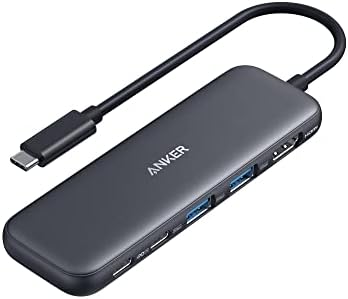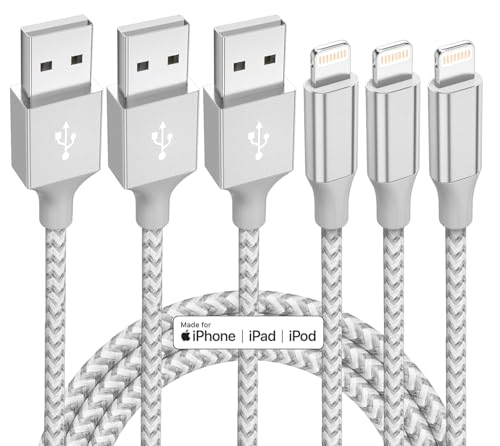Anker 332 USB-C Hub (5-in-1) with 4K HDMI Display: A Review
If you are looking for a simple and reliable way to expand the connectivity of your laptop, tablet, or smartphone, you might want to consider the Anker 332 USB-C Hub (5-in-1) with 4K HDMI Display. This compact and lightweight device can turn a single USB-C port into five useful ports: a 4K HDMI port, a USB-C data port, and two USB-A data ports. It also supports up to 100W pass-through charging for your laptop or other devices. In this article, we will review the features, benefits, and drawbacks of this USB-C hub, and compare it with some similar products on the market.
Features

The Anker 332 USB-C Hub (5-in-1) has the following features:
– A 4K HDMI port that can output video and audio to an external monitor, TV, or projector at up to 4K@30Hz resolution. You can use it to mirror or extend your display, watch movies, play games, or make presentations.
– A USB-C data port that can transfer data at up to 5Gbps speed. You can use it to connect an external hard drive, flash drive, keyboard, mouse, or other peripherals.
– Two USB-A data ports that can also transfer data at up to 5Gbps speed. You can use them to connect more devices or charge your phone or tablet at up to 7.5W (5V/1.5A) power output.
– A USB-C power input port that can support up to 100W pass-through charging for your laptop or other devices. You can use it to power up your hub and your connected devices without sacrificing a USB-C port on your laptop.

– A sleek and durable aluminum casing that matches the design of your laptop and protects the hub from scratches and heat.
– A plug-and-play operation that does not require any drivers or software installation. It is compatible with Windows, Mac OS, Linux, Chrome OS, Android, and iOS devices that have a USB-C port.
Benefits
The Anker 332 USB-C Hub (5-in-1) offers the following benefits:
– It expands the connectivity of your laptop, tablet, or smartphone by adding five useful ports with one device. You can connect more devices and accessories without worrying about running out of ports or carrying multiple adapters.
– It delivers high-quality video and audio output with the 4K HDMI port. You can enjoy a crisp and clear picture and sound on a larger screen without compromising the quality.
– It supports fast data transfer and charging with the USB-C and USB-A ports. You can transfer files, sync data, or charge your devices quickly and efficiently with up to 5Gbps speed and up to 100W power delivery.
– It is compact and lightweight, making it easy to carry around in your bag or pocket. It measures only 3.8 x 1.2 x 0.4 inches and weighs only 1.6 ounces.
– It is reliable and safe to use with the Anker brand reputation and quality assurance. It comes with an 18-month warranty and friendly customer service.
Drawbacks
The Anker 332 USB-C Hub (5-in-1) has the following drawbacks:

– It does not support video output from some devices that have a USB-C port but do not support DisplayPort Alternate Mode (DP Alt Mode). For example, some Samsung phones or tablets may not work with the HDMI port. You need to check the compatibility of your device before buying this hub.
– It does not support simultaneous video output from both the HDMI port and the USB-C port. You can only use one of them at a time for video output.
– It does not have an Ethernet port or a headphone jack. If you need these ports, you may need to look for another hub that has them.
Comparison
There are many other USB-C hubs on the market that offer similar or different features and functions. Here are some of them that you can compare with the Anker 332 USB-C Hub (5-in-1):
| Product | Price | Ports | Features | Pros | Cons |
|---|---|---|---|---|---|
| Anker 332 USB-C Hub (5-in-1) | $17.99 | HDMI, USB-C data, 2xUSB-A data, USB-C power input | 4K HDMI output, 5Gbps data transfer, 100W pass-through charging | Compact, durable, reliable, affordable | No DP Alt Mode support for some devices, no simultaneous video output from both HDMI and USB-C ports, no Ethernet or headphone jack |
| Satechi Aluminum Multiport Adapter V2 | $79.99 | HDMI, Ethernet, USB-C power input, 3xUSB-A data | 4K HDMI output, Gigabit Ethernet, 60W pass-through charging | Sleek, versatile, Ethernet port | Bulky, expensive, no USB-C data port |
| AUKEY USB C Hub 8-in-1 | $39.99 | HDMI, VGA, Ethernet, USB-C power input, USB-C data, 2xUSB-A data, SD card reader | 4K HDMI output, 1080p VGA output, Gigabit Ethernet, 100W pass-through charging, SD card reader | Multiple video output options, Ethernet port, SD card reader | Large, heavy, no headphone jack |
| HyperDrive USB C Hub | $99.99 | HDMI, Mini DisplayPort, VGA, Ethernet, USB-C power input, USB-C data, 2xUSB-A data, microSD and SD card reader, headphone jack | 4K HDMI output, 4K Mini DisplayPort output, 1080p VGA output, Gigabit Ethernet, 100W pass-through charging, microSD and SD card reader, headphone jack | All-in-one solution, multiple video output options, Ethernet port, microSD and SD card reader, headphone jack | Very expensive, bulky |
Reviews

Here are some representative reviews from customers who bought the Anker 332 USB-C Hub (5-in-1):
– “I bought this hub to use with my MacBook Air M1 and it works great. It is very easy to use and connects to my monitor and other devices without any issues. The HDMI output is clear and the data transfer is fast. The pass-through charging is also very convenient. It is a simple and reliable hub that does what it is supposed to do.”
– “This hub is a lifesaver for my laptop that only has one USB-C port. It allows me to connect my mouse, keyboard, flash drive, and charger at the same time. It is very compact and lightweight and fits in my bag easily. The quality is also very good and the aluminum casing feels sturdy. I highly recommend this hub for anyone who needs more ports.”
– “I am disappointed with this hub because it does not work with my Samsung tablet. I wanted to use the HDMI port to connect to my TV but it does not recognize the signal. I contacted Anker customer service and they told me that my tablet does not support DP Alt Mode which is required for the HDMI port to work. I wish they had mentioned this in the product description or compatibility list.”
Conclusion
The Anker 332 USB-C Hub (5-in-1) with 4K HDMI Display is a good choice for anyone who needs a simple and reliable way to expand the connectivity of their laptop, tablet, or smartphone. It offers five useful ports with high-quality video and audio output, fast data transfer and charging, and a compact and durable design. It is compatible with most devices that have a USB-C port and support DP Alt Mode. However, it does not support simultaneous video output from both the HDMI port and the USB-C port, and it does not have an Ethernet port or a headphone jack. If you need these features or functions, you may want to look for another hub that has them.
If you are interested in buying the Anker 332 USB-C Hub (5-in-1) with 4K HDMI Display or want to learn more about it, you can click on this link to visit its Amazon page. You can also check out other products from Anker or compare them with other USB-C hubs on the market.
Link direct:
Click to Buy!