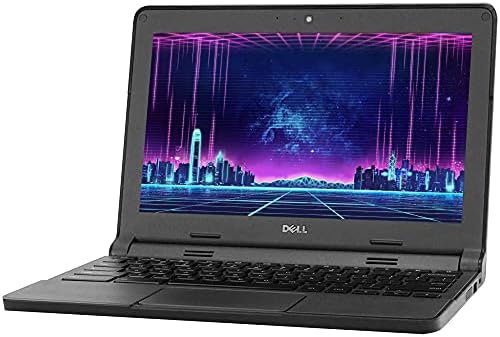Are you looking for a laptop that is affordable, durable, and easy to use? Do you want a device that can handle your everyday tasks without slowing down or running out of battery? If you answered yes to any of these questions, then you might be interested in the Dell Chromebook 3120 (Renewed).
The Dell Chromebook 3120 is a laptop that runs on Chrome OS, a simple and secure operating system that lets you access the web, your apps, and your files from anywhere. Chrome OS updates automatically, so you always have the latest features and security. Plus, you get 100 GB of free Google Drive storage for two years, so you can back up your data and access it from any device.

The Dell Chromebook 3120 (Renewed) is a refurbished model that has been inspected, tested, and restored to its original condition by Amazon-qualified suppliers. This means you can get a high-quality laptop for a fraction of the price of a new one. And don’t worry, you still get a 90-day warranty and free returns if you are not satisfied with your purchase.
Product Details
The Dell Chromebook 3120 (Renewed) has a 11.6-inch HD display with a resolution of 1366 x 768 pixels. The screen is anti-glare, so you can work comfortably in any lighting condition. The laptop also has a built-in webcam and microphone, so you can video chat with your friends, family, or colleagues.
The laptop is powered by an Intel Celeron N2840 processor, which has a base speed of 2.16 GHz and a burst speed of 2.58 GHz. This processor can handle multiple tabs and apps without lagging or freezing. The laptop also has 4 GB of DDR3L RAM, which allows you to multitask smoothly and efficiently.

The laptop has a 16 GB eMMC flash storage, which is faster and more reliable than a traditional hard drive. The flash storage also helps the laptop boot up in seconds and load apps quickly. However, the storage space is limited, so you might want to use cloud services or external drives to store your files.
The laptop has a variety of ports and connectivity options, including two USB 3.0 ports, an HDMI port, a headphone/microphone combo jack, a microSD card reader, and a Kensington lock slot. The laptop also has Wi-Fi and Bluetooth 4.0, so you can connect to the internet and other devices wirelessly.
The laptop has a 3-cell lithium-ion battery, which can last up to 10 hours on a single charge. This means you can work, play, or stream without worrying about running out of power. The laptop also has a fanless design, which makes it quiet and cool.
The laptop has a sturdy and rugged design, which makes it ideal for students, travelers, or anyone who needs a laptop that can withstand some bumps and drops. The laptop has a rubberized edge and a spill-resistant keyboard, which protect it from accidental damage. The laptop also has a 180-degree hinge, which allows you to lay it flat on a table or desk.
The laptop weighs 2.74 pounds and measures 11.6 x 8.57 x 0.83 inches, which makes it portable and easy to carry around. The laptop has a black-gray color scheme, which gives it a professional and sleek look.
Features and Benefits
The Dell Chromebook 3120 (Renewed) has many features and benefits that make it a great choice for anyone who needs a laptop that is affordable, durable, and easy to use. Here are some of them:
– Chrome OS: Chrome OS is a simple and secure operating system that lets you access the web, your apps, and your files from anywhere. You can use Google apps like Gmail, Docs, Drive, Photos, and more, or download thousands of apps from the Chrome Web Store. You can also sync your settings and data across your devices with your Google account. Chrome OS updates automatically, so you always have the latest features and security.

– Google Assistant: Google Assistant is a smart and helpful feature that lets you use your voice to get things done. You can ask Google Assistant to search the web, check the weather, play music, set reminders, and more. You can also use Google Assistant to control your smart home devices, such as lights, thermostats, cameras, and more. To activate Google Assistant, just say “Hey Google” or press the dedicated key on the keyboard.
– Google Play: Google Play is a digital store that lets you access millions of apps, games, books, movies, TV shows, and more. You can download and enjoy your favorite content on your laptop, or stream it to your TV with Chromecast. You can also use Google Play to discover new and recommended content, or join Google Play Pass to get unlimited access to hundreds of games and apps without ads or in-app purchases.
– Family Link: Family Link is a feature that lets you create and manage accounts for your kids on your laptop. You can set screen time limits, view activity reports, block or approve apps, and more. You can also use Family Link to remotely lock your kids’ devices, or locate them if they get lost. Family Link helps you keep your kids safe and productive online.
– Chromebook Perks: Chromebook Perks is a program that lets you enjoy exclusive offers and discounts on various products and services when you buy a Chromebook. You can get free trials, subscriptions, cloud storage, games, and more from popular brands like Disney+, Dropbox, Stadia, and more. You can also get access to Google One, which gives you 100 GB of cloud storage, expert support, and other benefits. To redeem your perks, just visit chromebook.com/perks and sign in with your Google account.
Application of the Crowd
The Dell Chromebook 3120 (Renewed) is a laptop that can suit the needs of different types of users, such as:
– Students: Students can use the laptop to do their homework, research, and projects online. They can also use Google Classroom, a platform that lets them communicate and collaborate with their teachers and classmates. The laptop is durable and lightweight, which makes it easy to carry around in a backpack. The laptop also has a long battery life, which means students can use it all day without plugging in.
– Teachers: Teachers can use the laptop to create and manage their lessons, assignments, and quizzes online. They can also use Google Classroom, a platform that lets them communicate and collaborate with their students and colleagues. The laptop is sturdy and spill-resistant, which makes it ideal for classroom use. The laptop also has a 180-degree hinge, which allows them to lay it flat on a table or desk for group work or presentations.
– Travelers: Travelers can use the laptop to stay connected and entertained on the go. They can use Google Maps, a service that lets them navigate and explore new places. They can also use Google Translate, a service that lets them communicate in different languages. The laptop is rugged and fanless, which makes it suitable for various environments. The laptop also has a fast and reliable Wi-Fi, which means travelers can access the internet wherever they are.

– Professionals: Professionals can use the laptop to work efficiently and productively online. They can use Google Docs, Sheets, and Slides, a suite of apps that lets them create and edit documents, spreadsheets, and presentations. They can also use Google Meet, a service that lets them video chat and host meetings with their clients and colleagues. The laptop is sleek and professional, which makes it suitable for office use. The laptop also has a powerful processor and RAM, which means professionals can multitask smoothly and efficiently.
Similar Products Comparison
The Dell Chromebook 3120 (Renewed) is not the only laptop that runs on Chrome OS. There are many other similar products that you can compare and contrast before making your purchase decision. Here is a table that shows some of the key features and specifications of four other popular Chromebooks:
| Product Name | Processor | RAM | Storage | Display | Battery Life | Price |
|---|---|---|---|---|---|---|
| Dell Chromebook 3120 (Renewed) | Intel Celeron N2840 (2.16 – 2.58 GHz) | 4 GB DDR3L | 16 GB eMMC | 11.6-inch HD (1366 x 768) | Up to 10 hours | $57.51 |
| Lenovo N23 Chromebook (Renewed) | Intel Celeron N3060 (1.6 – 2.48 GHz) | 4 GB DDR3L | 16 GB eMMC | 11.6-inch HD (1366 x 768) | Up to 10 hours | $69.99 |
| Lenovo 100e Chromebook (Renewed) | Intel Celeron N3350 (1.1 – 2.4 GHz) | 4 GB LPDDR4 | 16 GB eMMC | 11.6-inch HD (1366 x 768) | Up to 10 hours | $79.99 |
| Dell Chromebook 3180 (Renewed) | Intel Celeron N3060 (1.6 – 2.48 GHz) | 4 GB DDR3L | 16 GB eMMC | 11.6-inch HD (1366 x 768) | Up to 10 hours | $89.99 |
As you can see, the Dell Chromebook 3120 (Renewed) has the best performance and the lowest price among the four products. It also has the same battery life and display size as the others. Therefore, it is the most cost-effective and reliable option for anyone who needs a Chromebook.
Representative Product Reviews
The Dell Chromebook 3120 (Renewed) has received many positive reviews from satisfied customers who have bought and used it. Here are some of the representative reviews that show the pros and cons of the product:
– “I bought this Chromebook for my daughter who is in high school. She loves it. It is very fast and easy to use. She can do her homework, watch videos, and play games on it. The battery lasts all day and the screen is clear and bright. The keyboard is comfortable and the touchpad is responsive. The laptop is also very durable and lightweight. She can carry it in her backpack without any problem. The only downside is that the storage space is limited, but she can use Google Drive or a flash drive to store her files. Overall, this is a great Chromebook for students.”
– “I bought this Chromebook for myself as a backup laptop. I use it mainly for browsing the web, checking emails, and streaming music. It is very fast and reliable. It boots up in seconds and loads apps quickly. The Wi-Fi is strong and stable. The sound quality is decent and the webcam is good enough for video calls. The laptop is also very sturdy and quiet. It can handle some drops and spills without any damage. The only downside is that the keyboard is not backlit, but that is not a big deal for me. Overall, this is a great Chromebook for casual use.”
– “I bought this Chromebook for my husband who is a teacher. He uses it for his work and personal use. He can create and edit documents, spreadsheets, and presentations on Google Docs, Sheets, and Slides. He can also communicate and collaborate with his students and colleagues on Google Classroom and Meet. The laptop is very powerful and smooth. It can handle multiple tabs and apps without lagging or freezing. The battery lasts all day and the charger is small and light. The laptop is also very sleek and professional. It looks great in his office. The only downside is that the HDMI port is a bit loose, but that is not a big issue for him. Overall, this is a great Chromebook for professionals.”
Conclusion
The Dell Chromebook 3120 (Renewed) is a laptop that is affordable, durable, and easy to use. It runs on Chrome OS, a simple and secure operating system that lets you access the web, your apps, and your files from anywhere. It has a powerful processor, a long battery life, and a rugged design. It is suitable for different types of users, such as students, teachers, travelers, and professionals. It also has many features and benefits, such as Google Assistant, Google Play, Family Link, and Chromebook Perks. It has received many positive reviews from satisfied customers who have bought and used it.
If you are looking for a laptop that can save you money and boost your productivity, then you should consider buying the Dell Chromebook 3120 (Renewed). It is the best deal you can get for a Chromebook. You can buy it from Amazon by clicking the link below:
[Buy the Dell Chromebook 3120 (Renewed) from Amazon](https://www.amazon.com/dp/B0CKKRWH2P)Link Direct:
Click to Buy!