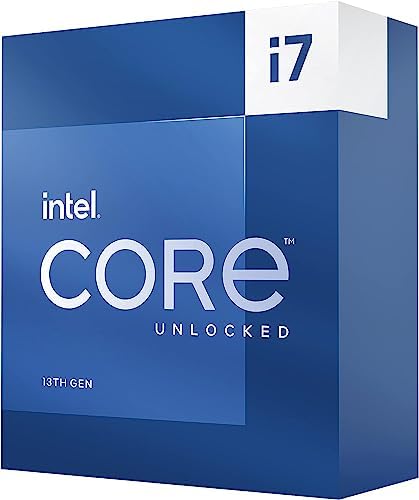Intel Core i7-13700K Review: A Powerful Processor for Gaming and Productivity
If you are looking for a high-performance processor that can handle both gaming and productivity tasks, you might want to consider the Intel Core i7-13700K. This is the latest 13th Gen desktop CPU from Intel, featuring a hybrid design with 16 cores (8 P-cores and 8 E-cores) and 24 threads. It also has integrated graphics, a 5.4 GHz boost clock, and an unlocked multiplier for overclocking. In this article, we will review the features, benefits, and drawbacks of the Intel Core i7-13700K, as well as compare it with some of its competitors and provide some user feedback. By the end of this article, you should have a better idea of whether the Intel Core i7-13700K is the right processor for you.
Features and Benefits of the Intel Core i7-13700K

The Intel Core i7-13700K is based on the Raptor Lake architecture, which is an improved version of the Alder Lake platform that introduced the hybrid core concept. The hybrid core design combines high-performance P-cores with high-efficiency E-cores, allowing the processor to adapt to different workloads and optimize performance and power consumption. The P-cores are based on the Golden Cove microarchitecture, which delivers higher IPC (instructions per cycle) and faster clock speeds than the previous generation. The E-cores are based on the Gracemont microarchitecture, which offers lower power consumption and higher thread density than the previous generation.
The Intel Core i7-13700K has 8 P-cores and 8 E-cores, giving it a total of 16 cores and 24 threads. This is a significant increase from the previous generation Core i7-12700K, which had 8 P-cores and 4 E-cores. The higher core count enables the Intel Core i7-13700K to handle more demanding multitasking and multithreaded applications, such as video editing, rendering, streaming, and content creation. The Intel Core i7-13700K also has a higher boost clock than the previous generation, reaching up to 5.4 GHz on the P-cores and up to 4.2 GHz on the E-cores. This gives it an edge in single-threaded and lightly threaded tasks, such as gaming, web browsing, and office work.
The Intel Core i7-13700K also supports either DDR4 or DDR5 memory, depending on the motherboard you choose. DDR5 is the latest memory standard that offers higher bandwidth, lower latency, and lower power consumption than DDR4. However, DDR5 is also more expensive and less widely available than DDR4 at the moment. The Intel Core i7-13700K can support up to DDR4-3200 or DDR5-5600 memory speeds, depending on the memory type and configuration.
Another feature of the Intel Core i7-13700K is its integrated graphics, which is based on the Xe-LP architecture. The integrated graphics has 32 execution units (EUs) and can run at up to 1.6 GHz. While it is not meant for high-end gaming or graphics-intensive tasks, it can handle basic tasks such as web browsing, video playback, office work, and older games. It also supports features such as DirectX 12, OpenGL 4.5, OpenCL 3.0, HDMI 2.1, DisplayPort 1.4a, eDP 1.4b, and Intel Quick Sync Video.

One of the main advantages of the Intel Core i7-13700K is its overclockability. The processor has an unlocked multiplier, which means you can adjust its frequency and voltage to achieve higher performance levels. However, overclocking also requires adequate cooling and power delivery, as well as a compatible motherboard and BIOS settings. Overclocking can also void your warranty and reduce your processor’s lifespan if done improperly.
Drawbacks of the Intel Core i7-13700K
The Intel Core i7-13700K is not without its drawbacks. One of them is its high power consumption and heat output. The processor has a TDP (thermal design power) rating of 125 watts, which is higher than most of its competitors. It also has a maximum turbo power (MTP) rating of 253 watts, which means it can draw even more power when boosting its frequency under heavy load. This results in higher temperatures and fan noise, as well as higher electricity bills.
Another drawback of the Intel Core i7-13700K is that it does not come with a stock cooler. You will need to buy a separate CPU cooler that can handle its high heat output and support its LGA 1700 socket type. You will also need to buy a compatible motherboard that supports the Raptor Lake platform and has the right features and BIOS updates for overclocking. These additional costs can add up and reduce the value proposition of the Intel Core i7-13700K.
Comparison with Similar Products
The Intel Core i7-13700K faces some tough competition from other processors in its price range. Here are some of the most popular ones:
| Processor | Price | Cores / Threads | Base / Boost Clock | TDP | Memory Support | Integrated Graphics |
|---|---|---|---|---|---|---|
| Intel Core i7-13700K | $409 | 16 (8+8) / 24 | 3.4 / 5.4 GHz | 125 W | DDR4-3200 / DDR5-5600 | Intel UHD Graphics 770 |
| AMD Ryzen 7 5800X | $399 | 8 / 16 | 3.8 / 4.7 GHz | 105 W | DDR4-3200 | None |
| AMD Ryzen 7 7700X3D | $449 | 8 / 16 | 3.4 / 4.4 GHz + 96 MB L3 cache | 105 W | DDR4-3200 / DDR5-5200 | None |
| Intel Core i9-10900K | $379 | 10 / 20 | 3.7 / 5.3 GHz | 125 W | DDR4-2933 | Intel UHD Graphics 630 |
As you can see, the Intel Core i7-13700K has the highest core count and boost clock among its competitors, giving it an advantage in both gaming and productivity performance. However, it also has the highest power consumption and does not come with a stock cooler, which can increase its total cost of ownership.

The AMD Ryzen 7 5800X is the closest competitor to the Intel Core i7-13700K, as it has a similar price and performance level. The Ryzen 7 5800X has fewer cores and threads, but higher IPC and lower power consumption than the Intel Core i7-13700K. It also supports PCIe Gen4, which can improve the performance of some storage devices and graphics cards. However, it does not have integrated graphics, which can be useful for some users.
The AMD Ryzen 7 7700X3D is a newer processor that features an extra layer of L3 cache (96 MB) on top of the existing Zen 3 cores. This can improve the performance of some memory-intensive applications, such as gaming and content creation. However, it also has lower clock speeds and higher price than the Intel Core i7-13700K, making it less appealing for most users.
The Intel Core i9-10900K is an older processor that belongs to the Comet Lake generation. It has fewer cores and threads than the Intel Core i7-13700K, but higher base clock and similar boost clock. It also has integrated graphics, but they are weaker than the ones on the Intel Core i7-13700K. It also does not support DDR5 memory or PCIe Gen5, which can limit its future compatibility and performance.
User Feedback on the Intel Core i7-13700K
The Intel Core i7-13700K has received mostly positive feedback from users who have bought and used it. Here are some of the common themes among the user reviews:
* Most users praised the Intel Core i7-13700K for its excellent gaming performance, especially at high resolutions and settings. They reported smooth and stable frame rates in various games, such as Cyberpunk 2077, Red Dead Redemption 2, Call of Duty: Warzone, and Assassin’s Creed: Valhalla.
* Many users also appreciated the Intel Core i7-13700K for its productivity performance, especially in applications that can utilize its high core count and boost clock. They reported fast and reliable performance in tasks such as video editing, rendering, streaming, coding, and multitasking.

* Some users also liked the Intel Core i7-13700K for its overclockability, as they were able to push its frequency and voltage to achieve higher performance levels. They noted that they needed adequate cooling and power delivery to do so, as well as a compatible motherboard and BIOS settings.
* However, some users also complained about the Intel Core i7-13700K for its high power consumption and heat output, which resulted in higher temperatures and fan noise, as well as higher electricity bills. They suggested using a high-quality CPU cooler and a well-ventilated case to keep the processor cool and quiet.
Link direct:
Click to Buy!