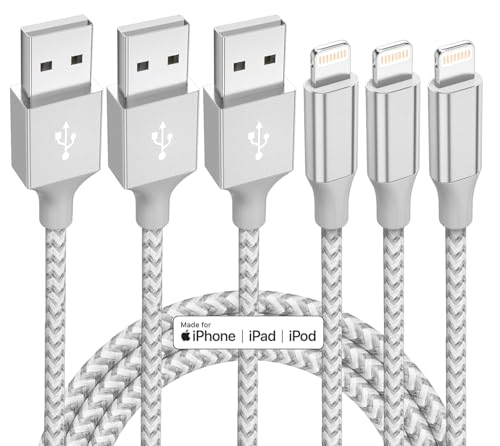# Logitech M185 Wireless Mouse Review
If you are looking for a wireless mouse that is easy to use, reliable, and affordable, you might want to consider the Logitech M185 Wireless Mouse. This mouse is designed to work with laptops, PCs, and Macs, and it offers a comfortable and compact design, a long battery life, and a smooth and precise tracking. In this article, we will review the features, benefits, pros and cons, and customer feedback of the Logitech M185 Wireless Mouse, and compare it with some similar products on the market. We will also provide a purchase link at the end of the article for your convenience.
Features

The Logitech M185 Wireless Mouse has the following features:
– Connection type: 2.4 GHz wireless with USB mini receiver
– Battery life: 12 months with one AA battery (included)
– Sensor technology: Advanced optical tracking
– Sensor resolution: 1000 DPI
– Number of buttons: 3 (left, right, and scroll wheel)

– Scroll wheel: Yes
– Dimensions: 3.89 x 2.36 x 1.54 inches
– Weight: 2.65 ounces
– Color: Swift Gray
– Compatibility: Windows, Mac OS, Chrome OS, Linux
Benefits
The Logitech M185 Wireless Mouse offers the following benefits:
– Convenience: You can enjoy the freedom of wireless connectivity without worrying about cords or batteries. The mouse connects to your device via a tiny USB receiver that stays in your laptop or computer. You can also easily switch between devices by plugging the receiver into another USB port. The mouse has an on/off switch and a smart sleep mode that saves power when not in use. The battery lasts up to 12 months, so you don’t have to replace it frequently.
– Comfort: The mouse has a contoured shape that fits comfortably in your hand, whether you are right-handed or left-handed. The mouse is also compact and lightweight, making it easy to carry around in your bag or pocket. The mouse has a smooth surface and soft rubber grips that provide a good grip and feel.
– Performance: The mouse has an advanced optical sensor that delivers smooth and accurate cursor control on almost any surface. You can navigate web pages, documents, spreadsheets, and more with ease and precision. The mouse has a scroll wheel that lets you scroll up and down with a click. The mouse also has a 1000 DPI resolution that is suitable for most tasks and applications.
Pros and Cons

The Logitech M185 Wireless Mouse has the following pros and cons:
Pros:
– Easy to set up and use
– Reliable wireless connection
– Long battery life
– Comfortable and ergonomic design
– Smooth and precise tracking
– Affordable price
Cons:

– No extra buttons or features
– No battery indicator
– Not compatible with Bluetooth devices
– Not suitable for gaming or high-resolution tasks
Customer Feedback
The Logitech M185 Wireless Mouse has received mostly positive feedback from customers who have purchased it online. Here are some of the representative reviews from Amazon:
> “I love this mouse! It’s so easy to use and comfortable in my hand. It works great with my laptop and I don’t have to worry about cords or batteries. It’s also very durable and has survived many drops and bumps. I highly recommend this mouse for anyone who needs a simple and reliable wireless mouse.”
> “This is a decent wireless mouse for basic use. It’s not fancy or flashy, but it does the job well. It connects quickly and smoothly to my computer, and it tracks well on most surfaces. The battery life is also impressive. However, I wish it had more buttons or features, like a back/forward button or a DPI switch. It’s also not very responsive for gaming or high-resolution tasks.”
> “This is a great wireless mouse for the price. It’s comfortable, easy to use, and works well with my Macbook Air. It’s also small enough to fit in my bag or pocket when I travel. The only downside is that there is no battery indicator, so I don’t know when it will run out of power. Other than that, I’m very happy with this mouse.”
Comparison with Similar Products
The Logitech M185 Wireless Mouse is not the only wireless mouse on the market. There are many other options that you can choose from depending on your needs and preferences. Here are some of the similar products that you can compare with the Logitech M185 Wireless Mouse:
| Product | Connection Type | Battery Life | Sensor Resolution | Number of Buttons | Scroll Wheel | Dimensions | Weight | Color | Compatibility | Price |
|---|---|---|---|---|---|---|---|---|---|---|
| Logitech M185 Wireless Mouse | 2.4 GHz wireless with USB mini receiver | 12 months with one AA battery (included) | 1000 DPI | 3 (left, right, and scroll wheel) | Yes | 3.89 x 2.36 x 1.54 inches | 2.65 ounces | Swift Gray | Windows, Mac OS, Chrome OS, Linux | $14.99 |
| Jelly Comb Wireless Mouse | 2.4 GHz wireless with USB nano receiver | 18 months with one AA battery (not included) | 2400 DPI (adjustable) | 6 (left, right, scroll wheel, DPI switch, forward, and backward) | Yes | 4.6 x 2.6 x 1.5 inches | 2.88 ounces | Black and Gold | Windows, Mac OS, Chrome OS, Linux | $9.99 |
| VicTsing Wireless Mouse | Bluetooth and wireless USB dongle | 36 months with one AA battery (not included) | 1600 DPI (adjustable) | 5 (left, right, scroll wheel, DPI switch, and mode switch) | Yes | 4.33 x 2.76 x 1.57 inches | 2.47 ounces | Black | Windows, Mac OS, Android, iOS | $15.99 |
| TeckNet Wireless Mouse | 2.4 GHz wireless with USB nano receiver | 30 months with two AA batteries (not included) | 2600 DPI (adjustable) | 6 (left, right, scroll wheel, DPI switch, forward, and backward) | Yes | 4.21 x 2.52 x 1.58 inches | 3.03 ounces | Grey and Black | Windows, Mac OS, Chrome OS, Linux | $10.99 |
As you can see from the table above, the Logitech M185 Wireless Mouse has some advantages and disadvantages compared to the other products. For example, it has a longer battery life than the Jelly Comb Wireless Mouse and the VicTsing Wireless Mouse, but it has fewer buttons and a lower sensor resolution than them. It also has a more comfortable and ergonomic design than the TeckNet Wireless Mouse, but it is more expensive and heavier than it.
Ultimately, the best wireless mouse for you depends on your personal preference and budget. You should consider the features and benefits that are most important to you, such as the connection type, battery life, sensor resolution, number of buttons, scroll wheel, dimensions, weight, color, compatibility, and price.
Conclusion
The Logitech M185 Wireless Mouse is a good choice for anyone who needs a wireless mouse that is easy to use, reliable, and affordable. It offers a comfortable and compact design, a long battery life, and a smooth and precise tracking. It is compatible with most devices and operating systems, and it has a simple plug-and-play setup.
However, the Logitech M185 Wireless Mouse is not perfect for everyone. It may not suit you if you are looking for a wireless mouse that has more buttons or features, a higher sensor resolution, a battery indicator, or a Bluetooth connection. It may also not work well for gaming or high-resolution tasks.
If you are interested in buying the Logitech M185 Wireless Mouse, you can click on this link to purchase it from Amazon. You can also check out the other products that we have compared in this article to see if they fit your needs better.
We hope this article has helped you find the best wireless mouse for your needs. Thank you for reading!
Link direct:
Click to Buy!