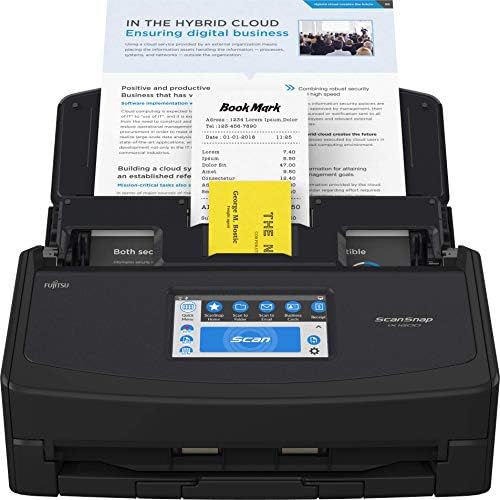# ScanSnap iX1600: A Versatile and Fast Scanner for Your Home or Office
If you are looking for a scanner that can handle various types of documents, photos, and receipts with ease, you might want to consider the ScanSnap iX1600. This scanner is a wireless or USB high-speed cloud enabled device that features a large touchscreen and an auto document feeder for Mac or PC. In this article, we will review the product details, features, benefits, and application of the crowd of the ScanSnap iX1600, as well as compare it with some similar products and share some representative customer reviews. By the end of this article, you will have a better idea of whether this scanner is suitable for your needs and how to buy it.
Product Details

The ScanSnap iX1600 is a sheetfed scanner that can scan both sides of a document in one pass. It has a resolution of 600 x 600 dpi and can scan up to 40 pages per minute (ppm) or 80 images per minute (ipm) in color, grayscale, or black and white. It can handle paper sizes from 2 x 2 inches to 11 x 17 inches, as well as photos, receipts, business cards, and postcards. It has a 50-page automatic document feeder (ADF) that can accommodate mixed batches of documents with different sizes and thicknesses. It also has a manual feed slot for scanning fragile or irregular items.
The ScanSnap iX1600 has a 4.3-inch color touchscreen that allows you to customize up to 30 profiles based on your scanning needs and preferences. You can personalize the scanning icons using color, icons, or letters, and access various functions and settings with a simple tap. You can also scan directly to your preferred cloud services or smart devices without a PC, thanks to the Wi-Fi connectivity option. Alternatively, you can connect the scanner to your PC via USB 3.0 for fast and secure data transfer.
The ScanSnap iX1600 comes with Fujitsu’s ScanSnap Home software, which helps you organize, edit, and manage your scanned files. You can easily convert your scans into searchable PDFs or editable Word, Excel, or PowerPoint files with the optical character recognition (OCR) feature. You can also crop, rotate, adjust color, or delete blank pages with the image enhancement tools. Moreover, you can sort your scans by document type, date, tag, or folder with the intelligent file management system.

Features and Benefits
The ScanSnap iX1600 offers many features and benefits that make it a versatile and fast scanner for your home or office. Here are some of them:
– It has a sleek and compact design that fits in any space and blends in with any decor.
– It has a high scanning speed and accuracy that saves you time and ensures high-quality results.
– It has a large touchscreen that simplifies the scanning process and enhances the user experience.
– It has a wireless or USB connection that gives you flexibility and convenience in scanning anywhere you want.
– It has a cloud-enabled function that allows you to scan directly to your favorite cloud services or smart devices without a PC.
– It has a comprehensive software package that helps you digitize, organize, and optimize your scanned files.
– It has a durable and reliable performance that can handle up to 6,000 scans per day.
Application of the Crowd
The ScanSnap iX1600 is suitable for various types of users who need to scan different kinds of documents, photos, and receipts on a regular basis. Some examples are:

– Home users who want to preserve their photo memories, digitize their personal documents, or manage their household bills and receipts.
– Small office or home office (SOHO) users who want to streamline their workflow, improve their productivity, or reduce their paper clutter.
– Professionals who want to scan their contracts, invoices, reports, or business cards on the go or at their clients’ locations.
– Students who want to scan their notes, assignments, or research materials for studying or sharing.
Similar Products Comparison
To help you compare the ScanSnap iX1600 with some similar products on the market, we have prepared a table that shows their main specifications and features.
| Product Name | Price | Resolution | Speed | ADF Capacity | Connectivity | Touchscreen | Software |
|---|---|---|---|---|---|---|---|
| ScanSnap iX1600 | $419.99 | 600 x 600 dpi | 40 ppm / 80 ipm | 50 pages | Wi-Fi / USB 3.0 | Yes (4.3 inches) | ScanSnap Home |
| Brother ADS-2700W | $269.00 | 600 x 600 dpi | 35 ppm / 70 ipm | 50 pages | Wi-Fi / Ethernet / USB 2.0 | Yes (2.8 inches) | Nuance PaperPort / Brother iPrint&Scan |
| Epson WorkForce DS-575W | $149.99 | 1200 dpi | 35 ppm / 70 ipm | 50 pages | Wi-Fi / USB 3.0 | No | Epson Document Capture / Epson ScanSmart |
| Canon imageFORMULA R40 | $269.00 | 600 dpi | 40 ppm / 80 ipm | 60 pages | USB 2.0 | No | Canon CaptureOnTouch / Readiris |
As you can see, the ScanSnap iX1600 has some advantages over its competitors, such as a higher resolution, a larger touchscreen, and a more versatile connectivity option. However, it also has some drawbacks, such as a higher price, a lack of Ethernet support, and a less powerful OCR software.

Representative Customer Reviews
To give you an idea of what other customers think about the ScanSnap iX1600, we have selected some representative reviews from Amazon and summarized them below.
– A five-star review praised the scanner for its fast and easy setup, intuitive touchscreen, and excellent scanning quality. The reviewer also liked the cloud integration and the ability to scan directly to email or Dropbox.
– A four-star review complimented the scanner for its speed, accuracy, and design. The reviewer also appreciated the software features and the wireless option. However, the reviewer deducted one star because of the high price and the lack of Ethernet port.
– A three-star review criticized the scanner for its poor OCR performance and its limited file format options. The reviewer also complained about the software glitches and the customer service issues. The reviewer suggested that the scanner was not worth the money and that there were better alternatives available.
– A two-star review expressed disappointment with the scanner for its frequent paper jams, misfeeds, and errors. The reviewer also reported problems with the Wi-Fi connection and the software updates. The reviewer regretted buying the scanner and wished to return it.
– A one-star review warned potential buyers to avoid the scanner for its defective hardware and software. The reviewer claimed that the scanner stopped working after a few months and that the software corrupted their files. The reviewer also lamented the lack of support and warranty from Fujitsu.
Conclusion
The ScanSnap iX1600 is a versatile and fast scanner that can handle various types of documents, photos, and receipts with ease. It has a large touchscreen, a wireless or USB connection, a cloud-enabled function, and a comprehensive software package that make it a user-friendly device. It is suitable for home users, SOHO users, professionals, and students who need to scan different kinds of documents on a regular basis. However, it also has some drawbacks, such as a high price, a lack of Ethernet support, and a poor OCR performance. Therefore, you should weigh the pros and cons carefully before deciding whether this scanner is right for you.
If you are interested in buying the ScanSnap iX1600, you can click on this link to order it from Amazon. You can also check out some other similar products that we have compared in this article to see if they meet your needs better.
: https://www.amazon.com/dp/B08PH5Q51P
Link direct:
Click to Buy!