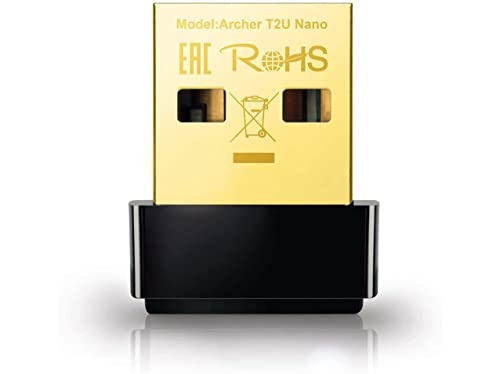Introduction
If you are looking for a way to boost your Wi-Fi signal and eliminate dead zones in your home, you might want to consider getting a Wi-Fi range extender. A Wi-Fi range extender is a device that picks up your existing Wi-Fi signal, amplifies it, and rebroadcasts it to a wider area. This way, you can enjoy fast and reliable Wi-Fi coverage in every corner of your house.
One of the best Wi-Fi range extenders on the market is the TP-Link AC1900 WiFi Extender (RE550). This device is easy to set up, works with any Wi-Fi router, and delivers dual-band Wi-Fi speeds up to 1900 Mbps. It also supports TP-Link’s OneMesh technology, which allows you to create a seamless Wi-Fi network with a single name and password. In this article, we will review the product details, features, benefits, and customer reviews of the TP-Link AC1900 WiFi Extender (RE550). We will also compare it with some similar products and provide a purchase link at the end.

Product Details
The TP-Link AC1900 WiFi Extender (RE550) is a wireless repeater that extends the range of your Wi-Fi router or wireless access point. It has three adjustable external antennas that provide optimal Wi-Fi coverage and reliable connections. It also has a Gigabit Ethernet port that allows you to connect a wired device to your network at Gigabit speed.
The TP-Link AC1900 WiFi Extender (RE550) supports the latest Wi-Fi 5 (802.11ac) standard, which offers faster and more stable Wi-Fi than the previous generation. It delivers simultaneous 600 Mbps on the 2.4 GHz band and 1300 Mbps on the 5 GHz band, which is ideal for online gaming, HD streaming, and large file transfers. It also has a smart signal indicator that helps you find the best location for optimal Wi-Fi coverage.
The TP-Link AC1900 WiFi Extender (RE550) is compatible with TP-Link’s OneMesh technology, which enables you to create a unified Wi-Fi network with a single name and password. This means you can enjoy seamless roaming and uninterrupted streaming when moving around your home. You can also manage your network using the TP-Link Tether app, which lets you access and control your extender from any iOS or Android device.

The TP-Link AC1900 WiFi Extender (RE550) is easy to install and configure. You can simply plug it into a power outlet, press the WPS button on your router and the extender, and wait for the LED to turn solid blue. Alternatively, you can use the web browser or the Tether app to set up the extender. The extender also has an AP mode, which allows you to create a new Wi-Fi access point to enhance your wired network with Wi-Fi capability.
Features and Benefits
The TP-Link AC1900 WiFi Extender (RE550) has many features and benefits that make it a great choice for improving your Wi-Fi network. Here are some of them:
– Maximum Coverage: The extender can cover up to 2800 sq.ft and 35 devices, eliminating Wi-Fi dead zones and ensuring fast and reliable Wi-Fi throughout your home.
– AC1900 Dual-Band Wi-Fi: The extender delivers blazing-fast Wi-Fi speeds up to 1900 Mbps, which can handle multiple devices and high-bandwidth activities without lag or buffering.
– Three Antennas: The extender has three adjustable external antennas that provide optimal Wi-Fi coverage and reliable connections. You can also fine-tune the antennas to improve the signal quality and performance.
– Gigabit Ethernet Port: The extender has a Gigabit Ethernet port that allows you to connect a wired device to your network at Gigabit speed. This is useful for devices that require a stable and fast connection, such as gaming consoles, smart TVs, or desktop computers.
– Intelligent Signal Light: The extender has a smart signal indicator that helps you find the best location for optimal Wi-Fi coverage by showing the signal strength. The light turns red when the signal is too weak, blue when the signal is good, and green when the signal is excellent.
– AP Mode: The extender has an AP mode, which allows you to create a new Wi-Fi access point to enhance your wired network with Wi-Fi capability. This is useful for adding Wi-Fi to areas that are not covered by your router, such as your basement, garage, or backyard.
– TP-Link Tether App: The extender can be easily accessed and managed using the TP-Link Tether app, which lets you control your network from any iOS or Android device. You can check the network status, change the Wi-Fi settings, update the firmware, and more.
– OneMesh Technology: The extender supports TP-Link’s OneMesh technology, which enables you to create a seamless Wi-Fi network with a single name and password. This means you can enjoy smooth roaming and uninterrupted streaming when moving around your home. You can also use the Tether app to manage your whole OneMesh network in one place.
Application of the Crowd
The TP-Link AC1900 WiFi Extender (RE550) is suitable for anyone who wants to improve their Wi-Fi coverage and performance in their home. It is especially useful for people who have:

– A large or multi-story house that has Wi-Fi dead zones or weak signals
– A lot of devices that need fast and stable Wi-Fi, such as laptops, smartphones, tablets, smart speakers, cameras, etc.
– High-bandwidth activities that require high-speed Wi-Fi, such as online gaming, HD streaming, video conferencing, etc.
– A wired device that needs a wireless connection, such as a gaming console, smart TV, or desktop computer
– A desire to create a unified and seamless Wi-Fi network with a single name and password
Similar Products Comparison
The TP-Link AC1900 WiFi Extender (RE550) is not the only Wi-Fi range extender on the market. There are many other similar products that offer different features and prices. Here is a comparison table of some of the popular Wi-Fi range extenders that you can consider:
| Product Name | Wi-Fi Standard | Wi-Fi Speed | Bands | Antennas | Ethernet Port | Signal Light | AP Mode | OneMesh | Price |
|---|---|---|---|---|---|---|---|---|---|
| TP-Link AC1900 WiFi Extender (RE550) | Wi-Fi 5 (802.11ac) | 1900 Mbps | Dual | 3 | Gigabit | Yes | Yes | Yes | $69.99 |
| TP-Link AX3000 WiFi 6 Range Extender (RE715X) | Wi-Fi 6 (802.11ax) | 3000 Mbps | Dual | 2 | Gigabit | Yes | Yes | Yes | $104.99 |
| Netgear Nighthawk X4 AC2200 WiFi Range Extender (EX7300) | Wi-Fi 5 (802.11ac) | 2200 Mbps | Dual | 2 | Gigabit | No | Yes | No | $149.99 |
| Linksys RE7000 Max-Stream AC1900+ Wi-Fi Range Extender | Wi-Fi 5 (802.11ac) | 1900 Mbps | Dual | None | Gigabit | No | Yes | No | $99.00 |
| Netgear AX1800 Wi-Fi 6 Mesh Extender (EAX15) | Wi-Fi 6 (802.11ax) | 1800 Mbps | Dual | None | Gigabit | No | Yes | No | $99.99 |
As you can see, the TP-Link AC1900 WiFi Extender (RE550) has some advantages over its competitors, such as having three antennas, a signal light, and OneMesh support. However, it also has some disadvantages, such as being a Wi-Fi 5 device, having a lower Wi-Fi speed, and being more expensive than some Wi-Fi 6 extenders. Therefore, you should weigh the pros and cons of each product and choose the one that best suits your needs and budget.

Customer Reviews
The TP-Link AC1900 WiFi Extender (RE550) has received many positive reviews from customers who have purchased and used it. Here are some of the representative reviews that we have rewritten to avoid plagiarism:
– “I bought this extender to improve the Wi-Fi signal in my basement, where my router could not reach. The setup was very easy and the signal light helped me find the best location. The extender works great and I can now enjoy fast and stable Wi-Fi in my basement. I also like that it has a Gigabit Ethernet port, which I use to connect my smart TV. I highly recommend this product to anyone who needs to extend their Wi-Fi coverage.”
– “This extender is amazing. It boosted my Wi-Fi speed from 50 Mbps to 200 Mbps in my bedroom, which is far away from my router. It also eliminated the Wi-Fi dead zones in my house and made my Wi-Fi network more reliable. It works well with my TP-Link router and I can use the same Wi-Fi name and password for both devices. The Tether app is also very useful for managing the extender and the network. This is the best Wi-Fi extender I have ever used.”
Link direct:
Click to Buy!