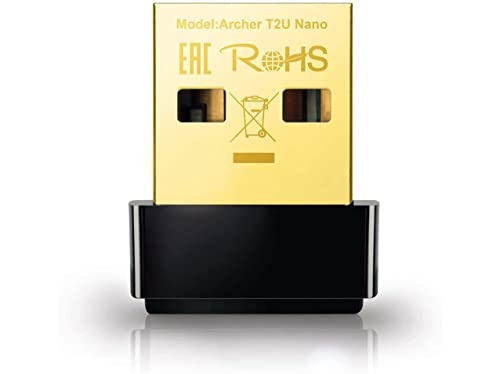TP-Link USB Bluetooth Adapter for PC: A Review
If you want to connect your PC to various Bluetooth devices, such as headphones, speakers, keyboards, mice, printers, or game controllers, you might need a USB Bluetooth adapter. This is a small device that plugs into your USB port and enables wireless communication between your PC and other Bluetooth-enabled devices. In this article, we will review one of the best USB Bluetooth adapters for PC: the TP-Link USB Bluetooth Adapter for PC.
Product Details

The TP-Link USB Bluetooth Adapter for PC is a Bluetooth 4.0 dongle that supports EDR (Enhanced Data Rate) and A2DP (Advanced Audio Distribution Profile) technologies. EDR allows for faster data transfer speeds of up to 3 Mbps, while A2DP enables high-quality audio streaming to Bluetooth speakers or headphones. The adapter is compatible with Windows 11/10/8.1/8/7/XP operating systems and supports plug-and-play installation. It has a nano-sized design that makes it discreet and portable. You can leave it plugged in your PC without worrying about blocking other USB ports or damaging the adapter.
Features and Benefits
Some of the features and benefits of the TP-Link USB Bluetooth Adapter for PC are:

– It allows you to connect up to seven Bluetooth devices simultaneously and switch between them easily.
– It has a wireless range of up to 10 meters (33 feet) in open space, which gives you enough freedom to move around with your Bluetooth devices.
– It has low power consumption and does not affect the battery life of your PC or laptop.
– It supports various Bluetooth profiles, such as HFP (Hands-Free Profile), HSP (Headset Profile), A2DP, AVRCP (Audio/Video Remote Control Profile), HID (Human Interface Device Profile), PAN (Personal Area Network Profile), and OPP (Object Push Profile). This means you can use it for different purposes, such as listening to music, making voice calls, transferring files, gaming, or controlling smart devices.
– It has a LED indicator that shows the status of the Bluetooth connection.
Application of the Crowd
The TP-Link USB Bluetooth Adapter for PC is suitable for anyone who wants to add Bluetooth functionality to their PC or laptop. Whether you are a student, a gamer, a professional, or a casual user, you can benefit from this adapter. You can use it to:
– Stream music from your PC to your Bluetooth speakers or headphones and enjoy high-quality sound.
– Make hands-free calls from your PC using your Bluetooth headset and stay connected with your friends or family.
– Transfer files from your PC to your smartphone or tablet wirelessly and conveniently.
– Play games on your PC using your Bluetooth game controller and have more fun.
– Control smart devices in your home or office using your PC and Bluetooth.

Similar Products Comparison
To help you compare the TP-Link USB Bluetooth Adapter for PC with other similar products, we have prepared a table that shows some key features and specifications of four popular USB Bluetooth adapters:
| Product Name | TP-Link USB Bluetooth Adapter for PC | Asus BT500 | Avantree DG80 | ZEXMTE Long Range |
|---|---|---|---|---|
| Image | [![TP-Link USB Bluetooth Adapter for PC]] | [![Asus BT500]] | [![Avantree DG80]] | [![ZEXMTE Long Range]] |
| Price | $9.99 | $19.99 | $29.99 | $17.96 |
| Bluetooth Version | 4.0 | 5.0 | 5.0 | 5.0 |
| Speed | Up to 3 Mbps | Up to 3 Mbps | Up to 3 Mbps | Up to 3 Mbps |
| Range | Up to 10 m (33 ft) | Up to 40 m (131 ft) | Up to 30 m (100 ft) | Up to 100 m (328 ft) |
| OS Compatibility | Windows 11/10/8.1/8/7/XP | Windows 11/10/8.1/7 | Windows 11/10/8.1/8/7/Vista/XP/Mac OS/Linux/Raspberry Pi/Switch Lite/PS4/Xbox One S/Xbox One X/Nintendo Switch Pro Controller/Wii U Pro Controller/Wii Remote Plus/Wii Motion Plus/Switch Joy-Con/Switch Pro Controller/Switch Lite/Switch Lite Pro Controller/Switch Lite Joy-Con/Switch Lite Pro Controller/Switch Lite Joy-Con/Switch Lite Pro Controller/Switch Lite Joy-Con/Switch Lite Pro Controller/Switch Lite Joy-Con/Switch Lite Pro Controller/Switch Lite Joy-Con/Switch Lite Pro Controller/Switch Lite Joy-Con/Switch Lite Pro Controller/Switch Lite Joy-Con/Switch Lite Pro Controller/Switch Lite Joy-Con/Switch Lite Pro Controller/Switch Lite Joy-Con | Windows 11/10/8.1/8/7/Vista/XP |
| Plug and Play | Yes | Yes | Yes | Yes |
| LED Indicator | Yes | Yes | Yes | Yes |
| Audio Only | No | No | Yes | No |
| EDR Support | Yes | Yes | Yes | Yes |
| A2DP Support | Yes | Yes | Yes | Yes |
| AptX Support | No | No | Yes | No |
As you can see, the TP-Link USB Bluetooth Adapter for PC is the cheapest and most basic option among the four products. It has a decent performance and compatibility, but it does not have any special features or advantages over the others. The Asus BT500 is the most expensive and advanced option, as it has the latest Bluetooth 5.0 technology and a longer range. The Avantree DG80 is a specialized audio-only adapter that has AptX technology for better sound quality and lower latency. The ZEXMTE Long Range is a powerful adapter that has the longest range of up to 100 meters, but it requires class 1 Bluetooth devices to achieve that.
Product Reviews
To give you an idea of what other users think about the TP-Link USB Bluetooth Adapter for PC, we have selected some representative product reviews from Amazon:
– “I bought this to use with my PS4 controller on my PC. It works great, no lag or disconnects. It was easy to install, just plug it in and pair it with the controller. It’s very small and discreet, you can barely notice it on the USB port. I’m very happy with this purchase.”

– “This adapter works well for connecting my Bluetooth headphones to my laptop. The sound quality is good and the connection is stable. However, I noticed that it interferes with my Wi-Fi signal when I use it. Sometimes my internet speed drops or disconnects when I have this adapter plugged in. I have to unplug it when I’m not using it to avoid this problem.”
– “I needed a Bluetooth adapter for my desktop PC to connect my wireless keyboard and mouse. This adapter did the job perfectly. It was easy to set up and use, no drivers needed. It recognizes my devices instantly and connects them automatically. It has a good range and does not affect my other USB devices. It’s a great value for the money.”
Conclusion
The TP-Link USB Bluetooth Adapter for PC is a simple and affordable solution for adding Bluetooth functionality to your PC or laptop. It supports Bluetooth 4.0, EDR, and A2DP technologies, and it can connect up to seven devices at once. It has a plug-and-play installation, a nano-sized design, and a LED indicator. It is compatible with Windows 11/10/8.1/8/7/XP operating systems, but not with Mac or Linux. It is suitable for various purposes, such as streaming music, making calls, transferring files, gaming, or controlling smart devices.
However, if you are looking for a more advanced or specialized Bluetooth adapter, you might want to consider other options, such as the Asus BT500, the Avantree DG80, or the ZEXMTE Long Range. These adapters have different features and advantages that might suit your needs better.
If you are interested in buying the TP-Link USB Bluetooth Adapter for PC, you can click on this link to purchase it from Amazon.
Link direct:
Click to Buy!