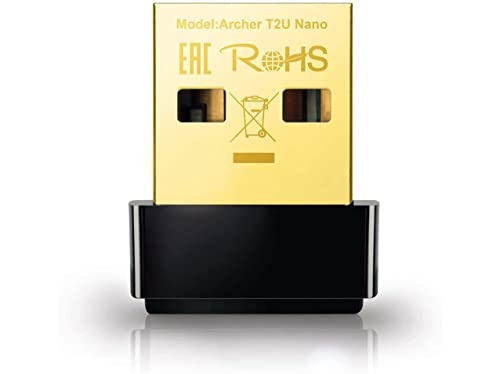TP-Link USB Bluetooth Adapter for PC: A Review
Bluetooth is a wireless technology that allows you to connect various devices, such as headphones, speakers, keyboards, mice, game controllers, and more, to your PC. However, not all PCs have built-in Bluetooth support, and you may need an external device to enable this feature. One of the easiest and most affordable ways to add Bluetooth functionality to your PC is by using a USB Bluetooth adapter, which plugs into a USB port and communicates with other Bluetooth devices.
There are many USB Bluetooth adapters on the market, but one of the best ones is the TP-Link USB Bluetooth Adapter for PC. This adapter uses the latest Bluetooth 5.0 technology, which offers faster speed, longer range, and lower power consumption than previous versions. It also supports EDR (Enhanced Data Rate) and BLE (Bluetooth Low Energy) technologies, which improve the performance and efficiency of data transmission and connection management. The adapter is compatible with Windows 11/10/8.1/7 for desktops, laptops, PS4/ Xbox controllers, and other devices. It is also plug and play for Windows 8/8.1/10, which means you don’t need to install any drivers or software to use it.

Features and Benefits
The TP-Link USB Bluetooth Adapter for PC has many features and benefits that make it a great choice for anyone who wants to enjoy wireless connectivity on their PC. Here are some of them:
– Bluetooth 5.0: This is the latest version of Bluetooth technology, which offers many advantages over older versions. For example, Bluetooth 5.0 can achieve up to twice the speed and four times the range of Bluetooth 4.0. This means you can stream high-quality audio, transfer large files, or play online games with less latency and interference. Bluetooth 5.0 also consumes less power than previous versions, which helps extend the battery life of your devices.
– EDR and BLE: These are two technologies that enhance the performance and efficiency of Bluetooth 5.0. EDR (Enhanced Data Rate) increases the data rate of Bluetooth from 1 Mbps to 3 Mbps, which allows for faster and smoother data transmission. BLE (Bluetooth Low Energy) reduces the power consumption of Bluetooth by using short bursts of data instead of continuous signals. This helps save energy and prolong the battery life of your devices.
– Nano Design: The adapter has a very small and compact design that makes it easy to carry and use. It measures only 0.74 x 0.58 x 0.27 inches and weighs only 2 grams. You can plug it into any USB port on your PC and forget about it, as it won’t interfere with other devices or ports. The adapter also has a sleek black color that matches most PCs.

– Plug and Play: The adapter is very easy to use, as it doesn’t require any drivers or software installation for Windows 8/8.1/10 systems. You just need to plug it into a USB port on your PC and wait for a few seconds until it is recognized by your system. Then you can pair it with any Bluetooth device you want and enjoy wireless connectivity. For Windows 7/XP systems, you may need to download and install the driver from TP-Link’s website before using the adapter.
– Compatibility: The adapter is compatible with various devices that support Bluetooth technology, such as headphones, speakers, keyboards, mice, game controllers, printers, smartphones, tablets, and more. You can connect up to seven devices at the same time with the adapter and switch between them easily. The adapter also supports PS4/ Xbox controllers for PC gaming, which adds more fun and convenience to your gaming experience.
Application of the Crowd
The TP-Link USB Bluetooth Adapter for PC is suitable for anyone who wants to add Bluetooth functionality to their PC without spending too much money or hassle. It is especially useful for people who:
– Want to stream music or make voice calls wirelessly with their headphones or speakers
– Want to transfer files or data between their PC and other devices without using cables
– Want to use wireless keyboards or mice for more comfort and productivity
– Want to play games on their PC with PS4/ Xbox controllers
– Want to connect their smart devices like smartwatches or doorbells to their PC
Similar Products Comparison
There are many other USB Bluetooth adapters on the market that offer similar features and benefits as the TP-Link USB Bluetooth Adapter for PC. Here are some of them and how they compare with the TP-Link adapter:

| Product | TP-Link UB500 | Asus BT500 | Avantree DG80 | Kinivo BTD-400 | ZEXMTE Long Range |
|---|---|---|---|---|---|
| Bluetooth Version | 5.0 | 5.0 | 5.0 | 4.0 | 5.0 |
| EDR | Yes | Yes | No | Yes | Yes |
| BLE | Yes | Yes | No | No | No |
| Speed | Up to 3 Mbps | Up to 3 Mbps | Up to 2 Mbps | Up to 3 Mbps | Up to 3 Mbps |
| Range | Up to 65 ft. | Up to 131 ft. | Up to 33 ft. | Up to 33 ft. | Up to 328 ft. |
| Plug and Play | Windows 8/8.1/10 | Windows 8/8.1/10 | Windows 7/8/10/11, Mac OS, Linux, PS4, Nintendo Switch, Android TV, etc. | Windows 8/8.1/10, Linux, Raspberry Pi, etc. | Windows XP/Vista/7/8/10 |
| Driver Required | Windows 7/XP | Windows 7/XP, Mac OS, Linux, etc. | No | Windows XP/Vista/7, Mac OS, etc. | No |
| Compatibility | Headphones, speakers, keyboards, mice, game controllers, printers, smartphones, tablets, etc. | Headphones, speakers, keyboards, mice, game controllers, printers, smartphones, tablets, etc. | Audio devices only (headphones, speakers) | Headphones, speakers, keyboards, mice, game controllers, printers, smartphones, tablets, etc. | Headphones, speakers, keyboards, mice, game controllers, printers, smartphones, tablets, etc. |
| Price (as of Dec 2021) | $12.99 | $19.99 | $29.99 | $12.99 | $14.99 |
As you can see from the table above, the TP-Link USB Bluetooth Adapter for PC offers a good balance of features and price among the similar products. It has the latest Bluetooth version (5.0), supports EDR and BLE technologies for faster and more efficient data transmission and connection management, has a decent range and speed for most applications, and is compatible with various devices and systems.
Representative Product Reviews
Here are some representative product reviews from customers who have bought and used the TP-Link USB Bluetooth Adapter for PC:
– “I bought this adapter to use my PS4 controller on my PC and it works great. It was very easy to set up and pair with the controller and there is no noticeable lag or interference while playing games. The adapter is very small and discreet and doesn’t take up much space on my PC.”
– “This adapter works well with my Bluetooth headphones and speakers. I can stream music from my PC without any problems and the sound quality is good. The adapter is plug and play for Windows 10 and I didn’t have to install any drivers or software to use it.”
– “I use this adapter to connect my wireless keyboard and mouse to my PC and it works flawlessly. The connection is stable and reliable and I don’t experience any delays or drops while typing or clicking. The adapter is also compatible with my smartphone and tablet and I can transfer files or data between them easily.”

Conclusion
The TP-Link USB Bluetooth Adapter for PC is a great device that can add Bluetooth functionality to your PC without breaking the bank or causing any trouble. It uses the latest Bluetooth technology (5.0) that offers faster speed, longer range, and lower power consumption than previous versions. It also supports EDR and BLE technologies that improve the performance and efficiency of data transmission and connection management. The adapter is compatible with various devices that support Bluetooth technology, such as headphones, speakers, keyboards, mice, game controllers, printers, smartphones, tablets, and more. It is also plug and play for Windows 8/8.1/10 systems and requires minimal driver installation for Windows 7/XP systems.
If you are looking for a simple and affordable way to enjoy wireless connectivity on your PC with different devices, the TP-Link USB Bluetooth Adapter for PC is a good choice for you.
To buy this product from Amazon.com at a discounted price of $12.99, click [here].
Link direct:
Click to Buy!