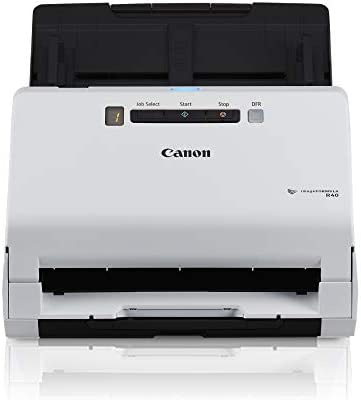Canon imageFORMULA R40 Office Document Scanner Review
If you are looking for a reliable and easy-to-use document scanner for your home or office, you might want to consider the Canon imageFORMULA R40 Office Document Scanner. This scanner can help you digitize your paper documents, photos, receipts, business cards, and more, and save them as searchable PDF or JPEG files. You can also scan directly to cloud services like Google Drive, Dropbox, or QuickBooks Online, or use the included software to organize and edit your scanned files. In this article, we will review the features, benefits, and drawbacks of the Canon imageFORMULA R40 Office Document Scanner, and compare it with some similar products on the market.
Features

The Canon imageFORMULA R40 Office Document Scanner has the following features:
– It can scan both sides of a document in color at up to 600 dpi resolution, with a speed of up to 40 pages per minute (ppm) or 80 images per minute (ipm).
– It has a 60-sheet automatic document feeder (ADF) that can handle various paper sizes and weights, from 2 x 2.1 inches to 8.5 x 14 inches, and from 7 to 56 lb. bond.
– It has a USB 2.0 interface that connects to your PC or Mac, and supports Windows 7 SP1 or later, Windows 8.1, Windows 10, and macOS 10.12 or later operating systems.
– It comes with Canon CaptureOnTouch scanning software for Windows and Mac, which allows you to scan to multiple destinations, adjust settings, preview images, and more.
– It also comes with Readiris PDF and OCR software and Cardiris business card software for Windows only, which enable you to convert scanned documents into editable text and manage your contacts.

– It supports auto color detection, auto page size detection, auto resolution setting, background smoothing, batch separation, character emphasis, color dropout/enhance color, deskew, double-feed detection, edge emphasis, folio scan, image rotation, moiré reduction, multistream, pre-scan, prevent bleed-through/remove background, skip blank page, text enhancement, text orientation recognition, three-dimensional color correction, ultrasonic double-feed detection, and user preferences.
– It has a one-year limited warranty with advanced exchange service.
Benefits
The Canon imageFORMULA R40 Office Document Scanner offers the following benefits:
– It is simple to set up and use, with a single-button operation and a user-friendly software interface.
– It is fast and efficient, with a high scanning speed and a large feeder capacity that can handle multiple documents at once.
– It is versatile and flexible, with the ability to scan various types of documents in different sizes and formats.
– It is accurate and reliable, with a high optical resolution and multiple image processing features that enhance the quality and readability of scanned documents.
– It is compatible and convenient, with the option to scan directly to cloud services or use the bundled software to edit and organize your scanned files.
Drawbacks
The Canon imageFORMULA R40 Office Document Scanner has the following drawbacks:

– It does not have an Ethernet or Wi-Fi connection option that would allow you to share the scanner with multiple users or devices on a network.
– It does not support scanning of film negatives or slides that would require a transparency unit or an adapter.
– It does not have a flatbed scanning option that would allow you to scan fragile or bound documents that cannot go through the feeder.
Comparison
The table below compares the Canon imageFORMULA R40 Office Document Scanner with some similar products on the market:
| Product | Price | Interface | Resolution | Speed | Feeder Capacity | Duplex | Wireless | Flatbed |
|---|---|---|---|---|---|---|---|---|
| Canon imageFORMULA R40 Office Document Scanner | $269.99 | USB 2.0 | 600 dpi | 40 ppm / 80 ipm | 60 sheets | Yes | No | No |
| Epson WorkForce ES-400 Color Duplex Document Scanner for PC and Mac | $329.99 | USB 3.0 / Wi-Fi / Ethernet | 600 dpi | 35 ppm / 70 ipm | 50 sheets | Yes | Yes | No |
| Brother ADS-2700W Wireless High-Speed Desktop Document Scanner | $349.99 | USB 2.0 / Wi-Fi / Ethernet | 600 dpi | 35 ppm / 70 ipm | 50 sheets | Yes | Yes | No |
| Fujitsu ScanSnap iX1600 Versatile Cloud Enabled Document Scanner | $419.99 | USB 3.1 / Wi-Fi | 600 dpi | 40 ppm / 80 ipm | 50 sheets | Yes | Yes | No |
Reviews

Here are some representative reviews from verified customers who bought the Canon imageFORMULA R40 Office Document Scanner on Amazon:
– “I love this scanner. It is fast and easy to use. I scanned over 1000 pages in a few hours and it did not jam or miss any pages. The software is intuitive and allows you to scan to different destinations, such as email, folder, or cloud. The quality of the scanned documents is excellent and the OCR function works well. I highly recommend this scanner for anyone who needs to digitize their paper documents.”
– “This scanner is a great addition to my home office. It is compact and sleek, and does not take up much space on my desk. It is very simple to set up and use, and the scanning speed is impressive. I like that it can scan both sides of a document in one pass, and that it can handle different paper sizes and weights. The software is easy to navigate and allows you to customize your scanning settings and destinations. The only thing I wish it had is a wireless connection option, but that is not a deal breaker for me.”
– “I bought this scanner to scan my old photos and documents, and I am very happy with the results. It scans quickly and accurately, and the images are clear and crisp. The software is user-friendly and has many features that help me organize and edit my scanned files. I especially like that it can scan directly to Google Drive, where I can access them from anywhere. The scanner is well-built and durable, and the feeder works smoothly without any jams or misfeeds. It is a bit pricey, but worth every penny.”
Conclusion
The Canon imageFORMULA R40 Office Document Scanner is a high-performance document scanner that can help you digitize your paper documents, photos, receipts, business cards, and more, with ease and efficiency. It has a fast scanning speed, a large feeder capacity, a high optical resolution, and multiple image processing features that enhance the quality and readability of scanned documents. It also comes with Canon CaptureOnTouch scanning software, Readiris PDF and OCR software, and Cardiris business card software that allow you to scan to multiple destinations, adjust settings, preview images, convert scanned documents into editable text, and manage your contacts. It does not have an Ethernet or Wi-Fi connection option, a film scanning option, or a flatbed scanning option, but these are minor drawbacks compared to its overall performance and value.
If you are interested in buying the Canon imageFORMULA R40 Office Document Scanner, you can click on this link to order it from Amazon. You can also check out some other document scanners that we have reviewed in our website. We hope this article has helped you find the best document scanner for your needs. Thank you for reading!
Link direct:
Click to Buy!