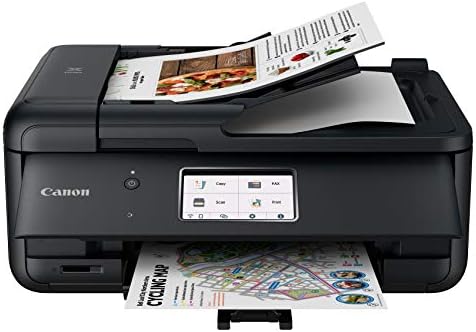# Canon PIXMA TR8620a Review: A Versatile All-in-One Printer for Home and Office
If you are looking for a printer that can handle all your work needs, from scanning documents to printing photos, you might want to consider the Canon PIXMA TR8620a. This is a compact and versatile all-in-one printer that offers a lot of features and functions for home and office use. In this article, we will review the product details, features, benefits, application of the crowd, similar products comparison, and some representative product reviews of the Canon PIXMA TR8620a.
Product Details

The Canon PIXMA TR8620a is an inkjet printer that uses a five-cartridge system, with two types of black ink: one for documents (pigment-based) and the other for glossy photo prints (dye-based). The other three inks are the standard cyan, magenta, and yellow. The printer has a large 4.3-inch color touchscreen display that allows you to navigate the menus and settings easily. It also has a 20-page automatic document feeder (ADF) for scanning and copying multiple pages, and a duplexer for two-sided printing. The printer supports wireless printing from smartphones and tablets via Canon’s PRINT app, Apple AirPrint, Google Cloud Print, and Mopria Print Service. It also works with Amazon Alexa and Google Assistant for voice-activated printing. The printer has an SD card slot for direct photo printing from a camera’s memory card, and an Ethernet port for wired network connection. The printer has two paper trays: a front paper cassette that can hold up to 100 sheets of plain paper, and a rear paper tray that can hold up to 20 sheets of photo paper or 100 sheets of plain paper. The printer can print on various media sizes and types, such as envelopes, cards, labels, iron-on transfers, fine art paper, and more.
Features
The Canon PIXMA TR8620a has many features that make it a convenient and efficient printer for home and office use. Some of the main features are:

– Wireless Printing: You can print from your smartphone or tablet using Canon’s PRINT app, which lets you access your photos, documents, cloud services, and more. You can also print wirelessly from your iOS or Android device using Apple AirPrint, Google Cloud Print, or Mopria Print Service. You can also print from your camera’s memory card using the SD card slot on the printer.
– Smart Home Integration: You can use your voice to print with Amazon Alexa or Google Assistant. You can ask them to print various items, such as shopping lists, coloring pages, crossword puzzles, and more. You can also check the ink levels and status of your printer using your voice.
– ADF and Duplexer: You can scan or copy multiple pages at once using the 20-page ADF on the top of the printer. You can also print on both sides of the paper automatically using the duplexer, which saves paper and time.
– Touchscreen Display: You can easily control the printer functions and settings using the large 4.3-inch color touchscreen display on the front panel. The display also shows short how-to videos that guide you through various tasks, such as replacing ink cartridges or loading paper.
– Five-Cartridge System: The printer uses a five-cartridge system that gives you high-quality prints for both documents and photos. The pigment-based black ink produces sharp text and graphics, while the dye-based black ink enhances the contrast and color of glossy photo prints. The other three inks are cyan, magenta, and yellow, which produce vibrant colors and smooth gradients. You can also replace each cartridge individually when it runs out, which saves you money and reduces waste.
Benefits
The Canon PIXMA TR8620a offers many benefits for home and office users who need a versatile and reliable printer. Some of the main benefits are:
– High Print Quality: The printer delivers excellent print quality for both text and images. The text is clear and crisp, with no smudging or bleeding. The images are vivid and detailed, with accurate colors and smooth transitions. The printer can also print borderless photos up to 8.5 x 11 inches in size.
– Low Cost-per-Print: The printer has a low cost-per-print for both black and color prints. The price of the cartridges is relatively cheap compared to other printers in its class, and there are also high-yield cartridges available that will last you longer. The cost-per-print is estimated to be around $0.03 for black prints and $0.12 for color prints.
– Easy to Use: The printer is easy to set up and use, thanks to its intuitive touchscreen display and wireless connectivity options. You can print from anywhere using your mobile device or voice assistant, or from your camera’s memory card. You can also scan or copy multiple pages with ease using the ADF and duplexer. The printer also has a built-in template printing feature that lets you print various items, such as calendars, stationery, or collages, without using a computer.
Application of the Crowd

The Canon PIXMA TR8620a is suitable for anyone who needs a compact and versatile printer that can handle various tasks, such as scanning, copying, faxing, and printing. It is especially ideal for home and office users who need to print both documents and photos, as well as use smart home features and wireless printing options. The printer can also print on different media types and sizes, which makes it flexible and adaptable to different needs. The printer is not recommended for users who need to print large volumes of pages frequently, as the page yield is not very high and the printing speed is not very fast. It is also not recommended for users who need to scan or copy two-sided documents automatically, as the ADF does not support duplex scanning.
Similar Products Comparison
There are many other printers in the market that offer similar features and functions as the Canon PIXMA TR8620a. Here is a comparison table of some of the similar products and how they differ from the Canon PIXMA TR8620a.
| Product | Canon PIXMA TR8620a | HP OfficeJet Pro 9015e | Epson WorkForce WF-7840 | Brother MFC-J995DW |
|---|---|---|---|---|
| Price | $139.99 | $229.99 | $299.99 | $199.99 |
| Type | All-in-One Inkjet | All-in-One Inkjet | All-in-One Inkjet | All-in-One Inkjet |
| Technology | Five-Cartridge System | Four-Cartridge System | Four-Cartridge System | Four-Cartridge System |
| Wireless Printing | Yes | Yes | Yes | Yes |
| Smart Home Integration | Yes (Amazon Alexa and Google Assistant) | Yes (Amazon Alexa and Google Assistant) | No | No |
| ADF and Duplexer | Yes (20 pages, no duplex scanning) | Yes (35 pages, duplex scanning) | Yes (50 pages, duplex scanning) | Yes (20 pages, no duplex scanning) |
| Touchscreen Display | Yes (4.3 inches) | Yes (2.7 inches) | Yes (4.3 inches) | Yes (2.7 inches) |
| SD Card Slot | Yes | No | No | No |
| Ethernet Port | Yes | Yes | Yes | Yes |
| Paper Trays Capacity (Plain Paper) 100 sheets each (front cassette and rear tray) 250 sheets (single tray) 500 sheets (two trays) 150 sheets (single tray) |
| Print Speed (Black/Color) 15/10 ipm 22/18 ppm 25/12 ppm 12/10 ppm |
| Print Resolution Up to 4800 x 1200 dpi Up to 4800 x 1200 dpi Up to 4800 x 2400 dpi Up to 6000 x 1200 dpi |
| Page Yield (Black/Color) 300/311 prints (standard cartridges) 600/820 prints (high-yield cartridges) 1,000/700 prints (standard cartridges) 2,000/1,600 prints (high-yield cartridges) 350/300 prints (standard cartridges) 550/650 prints (high-yield cartridges) 6,000/5,000 prints (super high-yield cartridges) |
As you can see from the table, the Canon PIXMA TR8620a has some advantages and disadvantages compared to the other products. For example, it has a larger touchscreen display than the HP OfficeJet Pro 9015e and the Brother MFC-J995DW, but it has a lower paper capacity than the HP OfficeJet Pro 9015e and the Epson WorkForce WF-7840. It also has a lower print speed and page yield than the other products, but it has a lower cost-per-print and a five-cartridge system that produces better photo quality.

Representative Product Reviews
Here are some representative product reviews from Amazon customers who bought the Canon PIXMA TR8620a:
– 5 stars: “I love this printer! It was easy to set up and connect to my devices. The print quality is amazing, especially for photos. The touchscreen is responsive and user-friendly. The wireless printing works flawlessly with my iPhone and iPad. The ADF and duplexer are very convenient for scanning and copying documents. The ink cartridges are easy to replace and not too expensive. I highly recommend this printer for anyone who needs a versatile and reliable all-in-one printer.”
– 4 stars: “This printer is good for home use. It prints fast and clear, and scans well. The touchscreen is nice and big, and the smart home features are cool. The only thing I don’t like is that the ink cartridges run out quickly, and the printer does not work if one of them is empty. I wish there was a way to print in black only when the color ink is low.”
– 3 stars: “This printer is okay, but not great. It prints well, but it is noisy and slow. The wireless printing is sometimes unreliable, and the printer often goes offline. The touchscreen is hard to see in bright light, and the menus are confusing. The ink cartridges are also expensive and hard to find. I would not buy this printer again.”
– 2 stars: “This printer is a disappointment. It prints poorly, with streaks and smudges. The scanner does not work properly, and the ADF jams frequently. The touchscreen is unresponsive and glitchy. The wireless printing does not work at all, and the printer does not connect to my devices. The ink cartridges are a rip-off, and they leak and dry out quickly. I regret buying this printer.”
– 1 star: “This printer is a waste of money. It prints nothing but garbage, with faded colors and blurry text. The scanner does not scan anything, and the ADF does not feed anything. The touchscreen is broken and useless. The wireless printing is a joke, and the printer does not recognize my network. The ink cartridges are a scam, and they run out after a few prints. I hate this printer.”
Conclusion
The Canon PIXMA TR8620a is a compact and versatile all-in-one printer that offers many features and functions for home and office use. It has a five-cartridge system that produces high-quality prints for both documents and photos, a large touchscreen display that makes it easy to use, and wireless printing options that let you print from anywhere using your mobile device or voice assistant. It also has an ADF and duplexer that make scanning and copying multiple pages convenient, an SD card slot that allows you to print directly from your camera’s memory card, and an Ethernet port that enables you to connect to a wired network.
However, the printer also has some drawbacks that may affect your satisfaction with it. It has a low paper capacity that may require frequent refilling, a low print speed and page yield that may not meet your expectations, and a high noise level that may annoy you. It also does not support duplex scanning, which may limit your scanning options.
Overall, the Canon PIXMA TR8620a is a good choice for users who need a versatile and reliable printer that can handle various tasks, such as scanning, copying, faxing, and printing. It is especially suitable for users who need to print both documents and photos, as well as use smart home features and wireless printing options.
If you are interested in buying the Canon PIXMA TR8620a, you can click on this link to purchase it from Amazon.
: https://www.amazon.com/dp/B09TRZLPXP
Link direct:
Click to Buy!