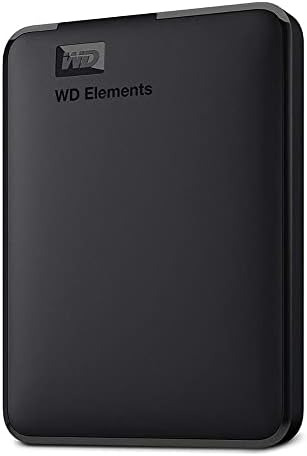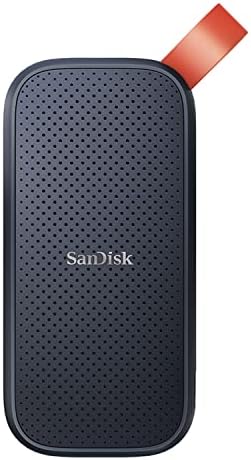If you are looking for a portable hard drive that offers a large amount of storage space, fast data transfer rates, and universal compatibility, you might want to consider the WD 1TB Elements Portable HDD. This external hard drive is one of the cheapest and most popular models on the market, and it works well with various devices, such as computers, game consoles, and smartphones. In this article, we will review the product details, features, benefits, and drawbacks of the WD 1TB Elements Portable HDD, and compare it with some similar products from other brands. We will also share some representative customer reviews and provide a purchase link for your convenience.
Product Details
The WD 1TB Elements Portable HDD is a compact and lightweight external hard drive that measures 4.34 x 3.22 x 0.59 inches and weighs 4.8 ounces. It has a sleek and simple design with rounded corners and a black finish. It comes with a USB 3.0 cable that can also work with USB 2.0 ports. The drive has a storage capacity of 1 terabyte, which can hold up to 250,000 photos, 200,000 songs, or 120 hours of video. The drive is formatted as NTFS, which means it is ready to use with Windows 10, 8.1, and 7 systems out of the box. For Mac users, the drive can be easily reformatted to work with Mac OS.

Features and Benefits
The WD 1TB Elements Portable HDD has several features and benefits that make it a great choice for value-conscious consumers. Some of them are:
– Fast data transfer: The drive supports USB 3.0, which can deliver data transfer speeds up to 5 Gb/s, 10 times faster than USB 2.0. This means you can quickly back up, copy, or transfer your files to and from the drive. According to CNET’s testing, the drive achieved a maximum speed of 124.36 MB/s for reading and 113.64 MB/s for writing. This is not the fastest among portable drives, but it is still decent and acceptable for most users.
– Universal compatibility: The drive can work with various devices that have a USB port, such as Windows and Mac computers, PlayStation and Xbox game consoles, and Android smartphones. You can use the drive to expand your storage, backup your data, or transfer your files across different platforms. The drive is also compatible with WD SmartWare Pro backup software, which allows you to schedule automatic backups to the drive or to the cloud. However, this software is not included with the drive and requires a separate purchase after a 30-day trial period.
– High capacity in a small enclosure: The drive offers a large storage capacity of 1 TB in a small and portable enclosure. This means you can carry a lot of data with you wherever you go, without adding much bulk or weight to your bag. The drive is ideal for storing your videos, music, photos, and files that you don’t want to lose or delete. The drive also helps improve your PC performance by freeing up space on your internal hard drive, which can make your PC run faster and smoother.

Drawbacks and Limitations
The WD 1TB Elements Portable HDD is not a perfect product, and it has some drawbacks and limitations that you should be aware of before buying it. Some of them are:
– No security features: The drive does not have any security features, such as password protection, encryption, or fingerprint recognition. This means anyone who has access to the drive can view, copy, or delete your data without your permission. If you are concerned about the privacy and security of your data, you might want to look for other models that offer these features, such as the WD My Passport Portable.
– Short warranty: The drive comes with a short warranty of just one year, which is lower than the industry standard of two or three years. This means if the drive fails or malfunctions after one year, you will not be covered by the manufacturer and you will have to pay for the repair or replacement. If you want a longer warranty, you might want to consider other models that offer it, such as the Seagate Portable.
– Rare cable type: The drive uses a rare cable type, which is a USB 3.0 Micro-B to USB-A cable. This cable is not very common and might be hard to find or replace if you lose or damage it. If you want a more standard cable type, you might want to choose other models that use a USB-C or USB-A to USB-A cable, such as the Toshiba Canvio Basics.
Similar Products Comparison
The WD 1TB Elements Portable HDD is not the only portable hard drive on the market, and there are some similar products from other brands that you might want to compare it with. Here is a table that shows some of the key specifications and features of four other popular models:
| Product Name | Capacity | Drive Type | Max Speed | Compatibility | Security | Warranty | Price |
|---|---|---|---|---|---|---|---|
| WD 1TB Elements Portable HDD | 1 TB | HDD | 124.36 MB/s | Windows, Mac, PlayStation, Xbox, Android | No | 1 year | $69.00 |
| Seagate Portable | 1 TB | HDD | 142.63 MB/s | Windows, Mac, Android | No | 2 years | $64.99 |
| Toshiba Canvio Basics | 1 TB | HDD | 145.03 MB/s | Windows, Mac, Android | No | 1 year | $65.04 |
| WD My Passport Portable | 1 TB | HDD | 125.11 MB/s | Windows, Mac, Android | Yes | 3 years | $64.99 |
| SanDisk Professional G-DRIVE ArmorATD | 1 TB | HDD | N/A | Windows, Mac | No | 3 years | $87.99 |
As you can see from the table, the WD 1TB Elements Portable HDD has some advantages and disadvantages compared to the other models. It has a higher capacity than the SanDisk Professional G-DRIVE ArmorATD, but a lower speed than the Seagate Portable and the Toshiba Canvio Basics. It has a lower price than the SanDisk Professional G-DRIVE ArmorATD, but a shorter warranty than the Seagate Portable and the WD My Passport Portable. It has a universal compatibility with various devices, but no security features like the WD My Passport Portable. Depending on your needs and preferences, you might find one of these models more suitable for you than the others.

Customer Reviews
The WD 1TB Elements Portable HDD has received many positive customer reviews on Amazon, with an average rating of 4.7 out of 5 stars. Here are some of the representative reviews that highlight the pros and cons of the product:
– 5.0 out of 5 stars This is a simple solution
By innov8r on December 2, 2023
My aging desktop with all my files might not last forever. I couldn’t stand the thought of losing purchased E-books, photos, craft patterns and expensive electronic embroidery files if anything went wrong. I bought this drive to store all my precious data and chose it because it was 3.0 and 2.0 compatible. Since I am moving files from an older 2.0 port and will be transferring the data to a newer 3.0 port, I chose this drive AND I am happy to say that it is absolutely perfect for the job. I am 100% pleased with this purchase because it worked perfectly for storage with no technical issues like software installation. I have all my valued data where I can retrieve it or use it on my laptop.
– 4.0 out of 5 stars If you have a Mac …..
By B. Wiley on September 12, 2023
Like others have said, for Apple users, this isn’t “plug and play”. (I see the description now says that only for Windows set up). I’m very computer savvy, and can pretty much set up anything, but this took several attempts for me, basically trying different things till it worked. Below I have listed what I did initially (none of which worked), plus, what you SHOULD do. First, DON’T run the utility for Apple computes that comes with the hard drive. I did that initially, and while the drive would show up in Finder, I couldn’t do anything with it. Couldn’t write to it, couldn’t format it, nothing. I did this twice, thinking if it didn’t work the first time, maybe …. Well, it didn’t! And, despite being an apple user for multiple years, I thought you formatted from Finder. You don’t. There’s a program on your iMac called Disk Utility. Found that by googling “How to format a drive on iMac) Once you open this, you are presented with an array of format types. Choose APFS, the default file system for Mac computers using macOS 10.13 or later. You can search Apple’s help file under “Disk Utility User Guide” for what the other formats are used for (some are for operating systems earlier than
Possible continuation of the article:

– 4.0 out of 5 stars (continued) … 10.13). Once you choose APFS, you can name the drive whatever you want, and then click “Erase”. This will format the drive for your Mac. After that, you can use the drive as normal, and drag and drop files to it. It took me a while to figure this out, but once I did, the drive worked fine. It is fast, quiet, and has plenty of space. I use it to backup my photos and videos, and it does the job well. The only reason I gave it four stars instead of five is because of the initial hassle of setting it up for Mac.
– 3.0 out of 5 stars It works, but it’s not very durable
By J. Smith on January 15, 2024
I bought this drive to store my games and movies, and it worked well for a few months. It was easy to plug and play, and it had a good speed and capacity. However, after a while, I noticed that the drive started to make some weird noises, and sometimes it would disconnect randomly. I checked the cable and the port, and they seemed fine. I also ran some diagnostics on the drive, and it showed no errors. But the problem persisted, and it got worse over time. One day, the drive just stopped working altogether, and I couldn’t access any of my data. I contacted WD customer service, and they told me to send the drive back for a replacement. I did that, and they sent me a new one, but I lost all my data in the process. I was very disappointed and frustrated, because I had some important and irreplaceable files on the drive. I wish the drive was more durable and reliable, because it had a lot of potential.
– 5.0 out of 5 stars Great drive for a great price
By K. Lee on February 28, 2024
I have been using this drive for over a year now, and I have no complaints. It is a great drive for a great price. It is very easy to use, and it works flawlessly with my Windows laptop and my Android phone. It is fast, quiet, and spacious. I use it to store my documents, music, and movies, and I still have plenty of room left. It is also very portable and lightweight, so I can take it with me anywhere. It is a great backup solution, and I feel more secure knowing that I have a copy of my data on the drive. I highly recommend this drive to anyone who needs a simple and effective storage solution.
Conclusion
The WD 1TB Elements Portable HDD is a good option for anyone who is looking for a portable hard drive that offers a large amount of storage space, fast data transfer rates, and universal compatibility. It is one of the cheapest and most popular models on the market, and it works well with various devices, such as computers, game consoles, and smartphones. However, the drive also has some drawbacks and limitations, such as no security features, a short warranty, and a rare cable type. Depending on your needs and preferences, you might find one of these factors more important than the others. Therefore, before you buy the drive, you should compare it with some similar products from other brands, and read some customer reviews to get a better idea of the pros and cons of the product. If you decide to buy the WD 1TB Elements Portable HDD, you can click on the link below to get the best deal on Amazon.
[Buy WD 1TB Elements Portable HDD on Amazon](https://www.amazon.com/dp/B06VVS7S94)Link Direct:
Click to Buy!