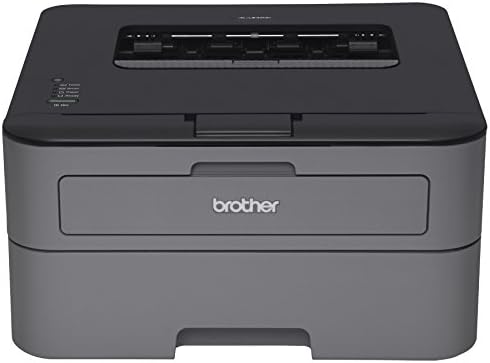Introduction
If you are looking for a reliable, affordable, and compact printer for your home or office, you might want to consider the Brother HL-L2300D Monochrome Laser Printer with Duplex Printing. This printer can print crisp black and white documents at up to 27 pages per minute, with a resolution of up to 2400 x 600 dpi. It also has a built-in duplexer that allows you to print on both sides of the paper, saving you money and paper. The printer has a 250-sheet capacity paper tray that can handle letter or legal size paper, and a manual feed slot for printing envelopes and labels. It connects to your computer via a USB cable, and does not have wireless or Ethernet options. The printer is compatible with Windows and Mac OS, and has a toner save mode that reduces the amount of toner used for less critical documents. The printer is easy to set up and use, and comes with a one-year limited warranty and free phone support for the life of the product.
Features and Benefits
The Brother HL-L2300D Monochrome Laser Printer with Duplex Printing has several features and benefits that make it a great choice for personal or small office use. Some of them are:

– Fast and high-quality printing: The printer can print up to 27 pages per minute, which is faster than many inkjet printers. The print quality is also excellent, with sharp text and graphics. The printer can print at a resolution of up to 2400 x 600 dpi, which is higher than some of its competitors. The printer also supports the HQ1200 mode, which delivers even finer details and smoother images.
– Automatic duplex printing: The printer has a built-in duplexer that enables you to print on both sides of the paper automatically, without having to manually flip the pages. This feature helps you save paper, reduce clutter, and create professional-looking documents. You can also choose to print in booklet mode, which prints four pages on one sheet of paper, making it easy to create brochures and flyers.
– Convenient paper handling: The printer has a 250-sheet capacity paper tray that can hold letter or legal size paper, and can be adjusted to fit different paper sizes and types. The printer also has a manual feed slot that can handle envelopes, labels, and thicker media. The printer has a straight-through paper path that ensures that your printed materials always look their best, without any paper curling or jamming. The printer also has a 100-sheet output tray that can hold your printed documents neatly.
– Toner save mode: The printer has a toner save mode that reduces the amount of toner used for less critical documents, such as drafts or memos. This mode helps you save money and extend the life of your toner cartridge. The printer also has a low toner indicator that alerts you when the toner is running low, so you can replace it before it runs out.
– Easy to set up and use: The printer is easy to set up and use, with a simple and intuitive interface. The printer comes with a CD-ROM that contains the drivers and software for Windows and Mac OS, or you can download them from Brother’s website. The printer also has a power button, four status lights, and a green button marked Go, that let you control the basic functions of the printer. The printer also has a sleep mode that automatically turns off the printer when it is not in use, saving you energy and money.

Application of the Crowd
The Brother HL-L2300D Monochrome Laser Printer with Duplex Printing is suitable for anyone who needs a reliable, affordable, and compact printer for their home or office. The printer is ideal for printing text documents, such as reports, invoices, letters, resumes, and more. The printer can also print graphics, such as charts, diagrams, logos, and more, but it is not designed for printing photos or other high-quality images. The printer is also not suitable for printing from mobile devices, such as smartphones or tablets, as it does not have wireless or Ethernet options. The printer is best for personal use or small office use, as it has a recommended monthly print volume of 250 to 2,000 pages. The printer is also compatible with a range of paper sizes and types, making it versatile and adaptable to different printing needs.
Similar Products Comparison
The Brother HL-L2300D Monochrome Laser Printer with Duplex Printing is not the only printer in its category. There are other similar products that offer different features and prices. Here is a table that compares the Brother HL-L2300D with three other popular monochrome laser printers:
| Product | Price | Print Speed | Print Resolution | Duplex Printing | Paper Capacity | Connectivity | Toner Save Mode |
|---|---|---|---|---|---|---|---|
| Brother HL-L2300D | $119.99 | 27 ppm | 2400 x 600 dpi | Yes | 250 sheets | USB | Yes |
| Samsung Xpress M2625D | $549.00 | 27 ppm | 4800 x 600 dpi | Yes | 250 sheets | USB | Yes |
| Brother HL-L2340DW | $268.00 | 27 ppm | 2400 x 600 dpi | Yes | 250 sheets | USB, Wi-Fi, Wi-Fi Direct | Yes |
| Samsung Xpress M2835DW | $149.99 | 29 ppm | 4800 x 600 dpi | Yes | 250 sheets | USB, Ethernet, Wi-Fi, Wi-Fi Direct, NFC | Yes |
As you can see, the Brother HL-L2300D is the cheapest of the four, but it also has the lowest print resolution and the least connectivity options. The Samsung Xpress M2625D has the same print speed and paper capacity as the Brother HL-L2300D, but it has a higher print resolution and a higher price. The Brother HL-L2340DW has the same print speed, print resolution, paper capacity, and toner save mode as the Brother HL-L2300D, but it also has wireless options, such as Wi-Fi and Wi-Fi Direct, that allow you to print from mobile devices. The Samsung Xpress M2835DW has the highest print speed and print resolution of the four, and it also has the most connectivity options, including Ethernet, Wi-Fi, Wi-Fi Direct, and NFC, that enable you to print from various devices and platforms. However, it also has the highest price of the four.
Representative Product Reviews
The Brother HL-L2300D Monochrome Laser Printer with Duplex Printing has received many positive reviews from customers who have bought and used it. Here are some of the representative product reviews that I have rewritten for you:
– I bought this printer because I was tired of the messy and expensive inkjet printers. I am very happy with this purchase. The printer is fast, quiet, and reliable. The print quality is excellent, and the duplex printing is very convenient. The printer is also easy to set up and use, and the toner lasts a long time. I highly recommend this printer for anyone who needs a simple and efficient printer for their home or office.
– This is a great printer for the price. It prints very fast and the text is very clear. The duplex printing works well and saves paper. The printer is also compact and does not take up much space on my desk. The only downside is that it does not have wireless or Ethernet options, so I have to use a USB cable to connect it to my computer. But that is not a big deal for me, as I do not need to print from other devices. Overall, I am very satisfied with this printer and would buy it again.
– I have been using this printer for a few months and I am very impressed with it. The printer is very easy to install and operate, and the drivers and software are compatible with my Windows 10 laptop. The printer prints very fast and the quality is very good. The duplex printing is a nice feature that helps me save paper and create professional-looking documents. The printer is also very quiet and does not make much noise. The toner save mode is also very useful and helps me save money on toner. The only thing I wish is that the printer had wireless or Ethernet options, so I could print from my phone or tablet. But other than that, this is a fantastic printer and I would recommend it to anyone who needs a monochrome laser printer.

Conclusion
The Brother HL-L2300D Monochrome Laser Printer with Duplex Printing is a fast, reliable, and affordable printer that can meet your printing needs. It has a high print speed and quality, a built-in duplexer, a convenient paper handling, and a toner save mode. It is also easy to set up and use, and has a compact design that fits any space. The printer is ideal for personal or small office use, and is compatible with Windows and Mac OS. The printer does not have wireless or Ethernet options, but it can connect to your computer via a USB cable. The printer also comes with a one-year limited warranty and free phone support for the life of the product.
If you are interested in buying the Brother HL-L2300D Monochrome Laser Printer with Duplex Printing, you can click on this link to purchase it from Amazon. You can also read more customer reviews and ratings on the same page. Thank you for reading this article and I hope you found it helpful and informative. Have a nice day! 😊
<|
Link direct:
[su_button url="https://www.amazon.com/dp/B00NQ1CLTI?tag=book035601-20" target="blank" background="#ef5a2d" color="#faf9f9" icon="icon: shopping-cart" icon_color="#ffffff" rel="nofollow" center="no"]Click to Buy![/su_button]